The security within EnergySteward.com contains a sophisticated security system which is primarily driven by a security group association (see contact general information area on how to assign a security group to a contact). However, there are some situations which exist which might require slight deviations from the base group rules for select contacts. This particular area is for setting up overrides to a base set of group security rules for a specific contact. Important note: This area is only available to those individuals that have appropriate security credentials.
For example, if a person belongs to a group which has a 'READ ONLY' security rule on deals. A specific person in that group may need to be able to update deal information. In that situation, this screen, for the contact, can have a 'READ/UPDATE' override rule applied on the 'Deals' to enable the access. Basically, if an entry is listed in the contact security override rules list, it overrides the rule in that persons base security group.
Important note: It is recommended that a new security group be setup if an excessive number of rules AND/OR several individuals require the same type of overrides. These rules can be defined in the administration security groups area, then the contact can have his/her base security group updated to the new group (in the contact general information area).
The following screen shot is where online security rule overrides are added/updated for a contact.
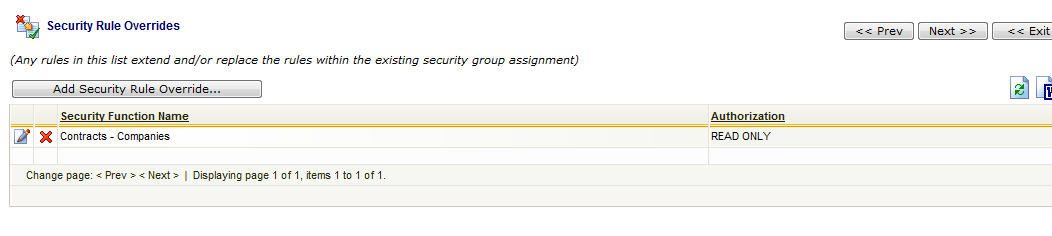
Add Security Rule Override (button) - Click this button to add a new security rule override for a contact.
View/Edit Grid Button (pencil) - Click this next to the applicable security rule override in order to change any of the information about the override.
Delete Grid Button (red x) - Click this next to the applicable security rule override that you want to permanently delete. Important note: You will be presented with a confirmation ("Are you sure...?") dialog box prior to deletion. When you do this, then the security rule from the base contact group will become active.
The following shows the contact security rule which you are presented with when adding or updating a security rule override.
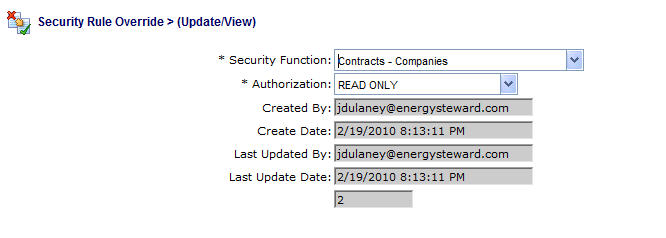
Security Function (drop down list) - The items in this list are system specific to EnergySteward.com. Each of these items refers to a specific area within the system. In most cases, the security function mirrors the the location from the main menu (ie.. "Contracts - Companies" is the rule for updating company information).
Authorization (drop down list) - This represents the level of authorization to this area, that the individual should have. See the "Administration Security Functions" area for more information on the options.