This represents the list application functions which are currently in the security group. These functions are tightly coupled to the various areas they indicate within their name. The following screen shot shows the list of functions (and their authorizations) within a security group.
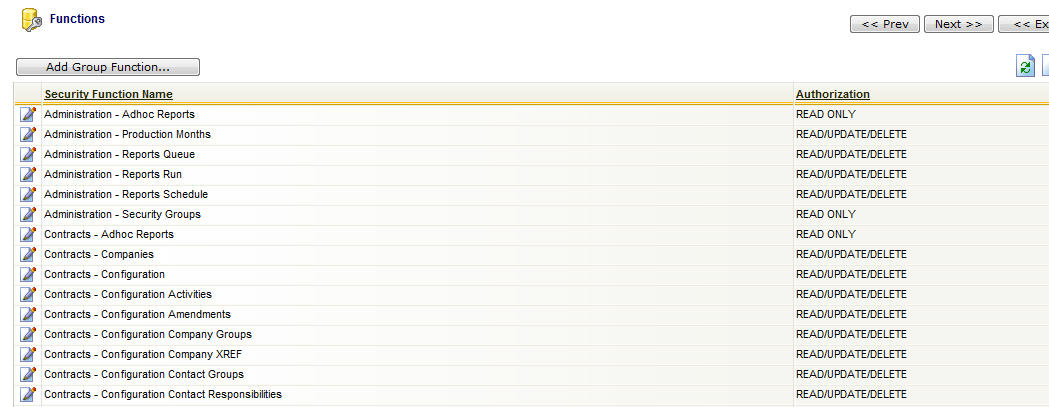
Add Group Function (button) - Click this button to add a new security function name within the group.
View/Edit Grid Button (pencil) - Click this next to the applicable security function name in order to change the authorization information.
Authorization (Drop Down List) - Select the appropriate authorization for this security function, within this security group. Possible values and their meanings are below:
| • | NO ACCESS - Indicates that individuals with this group assignment will have no access (this is the same as not having the function in the list to begin with). |
| • | READ ONLY - Indicates that individuals with this group assignment have read only access in this area (items protected/grayed on screens, etc.). |
| • | READ/UPDATE - Indicates that individuals with this group assignment can read/update information in this area. |
| • | READ/UPDATE/DELETE - Indicates that individuals with this group assignment can read/update/delete information in this area. |
| • | SUPER - This is used of select areas and allows for override type control (above and beyond read/update/delete). Only select areas within the system utilize this feature. Most system administrators will have this on all functions. |
After you make a change you can click the green arrow to save the change or the red X to cancel the change.