This particular lookup screen provides a method to see all existing security groups which are currently published within the EnergySteward.com . Changes made to security assignments within these security groups will affect all individual contacts within the group.
Important Note: Individuals can have overrides to their group security rules. This can be done by a system administrator with security setup privileges in the contact area of the system.
The security functions available for assignment within the groups is set by the developer of the system. These rules are tightly coupled with the various areas they indicate in their name. An individual user can be assigned to a single security group. The individual can then simply use those rules, as is, or have overrides applied to provide customized access.
Important Note: When the security group information is changed, it will take affect on the NEXT LOGIN for users that have the group assignment. Any user which is currently logged into the system will be working with in-memory security rules which is not updated real-time (it gets put into memory on login).
The screen shot below represents the lookup/query screen for working with the security groups.
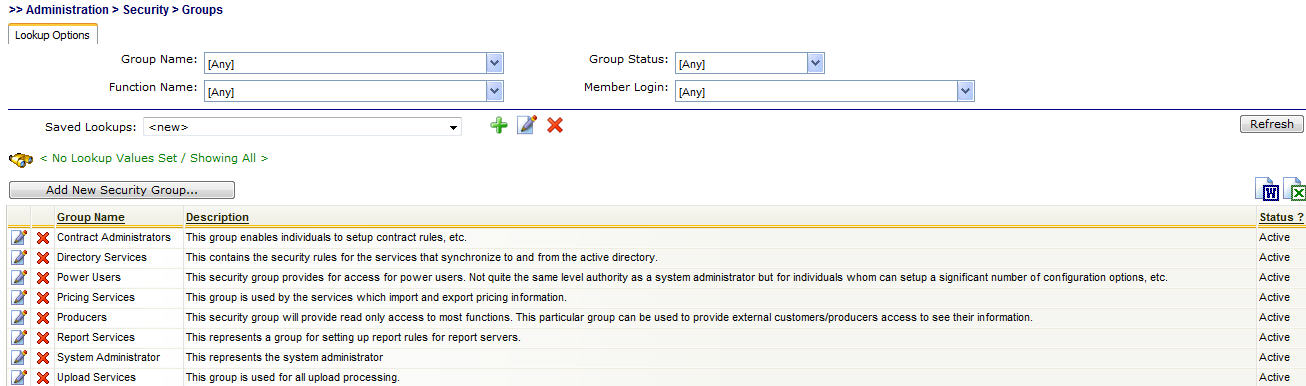
Add New Security Group (button) - Click this button to add a new security group to the system.
View/Edit Grid Button (pencil) - Click this next to the applicable security group in order to change any of the information relevant to this group.
The following lists out the various areas of information relative to a specific security group within the system. This is the tree navigation area which you will see when you add or update a specific group. With the initial screen being set to the 'General Information' screen.
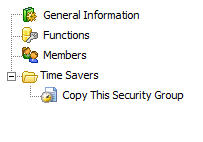
The following sections define each of these areas used when defining a security group within EnergySteward.com.