This screen allows you to update the distribution options for a particular recipient on a scheduled report.
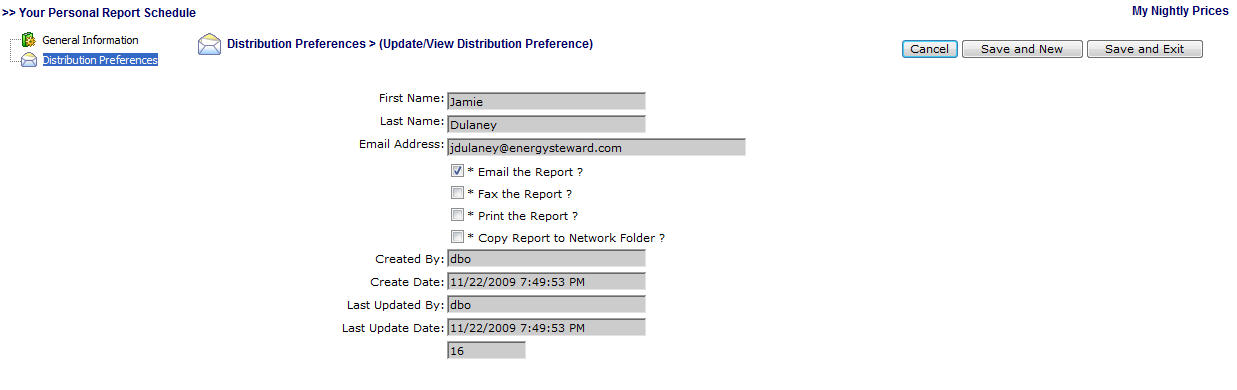
Email the Report (checkbox) - Check this to get the report automatically emailed. Important note: You can have a scheduled report that runs but doesn't distribute to anyone. It can still be viewed by going to view reports list and will show up in the list.
Fax the Report (checkbox) - Check this to get the report automatically faxed. Important note: You can have a scheduled report that runs but doesn't distribute to anyone. It can still be viewed by going to view reports list and will show up in the list.
Print the Report (checkbox) - Currently not supported for personal schedules. Printing requires opening the report and spooling to your local or network printer.
Copy Report to Network Folder (checkbox) - Currently not supported. Global scheduling provides for this feature at this time.