Click this tree option and you will be presented with those individuals on the distribution for the report. Important note: On personal schedules, the only recipient of the distribution is the person that setup/owns the personal report. If you wish to have an automated scheduled report go to a group of individuals then it can be setup as a global scheduled report and set to an appropriate distribution list.
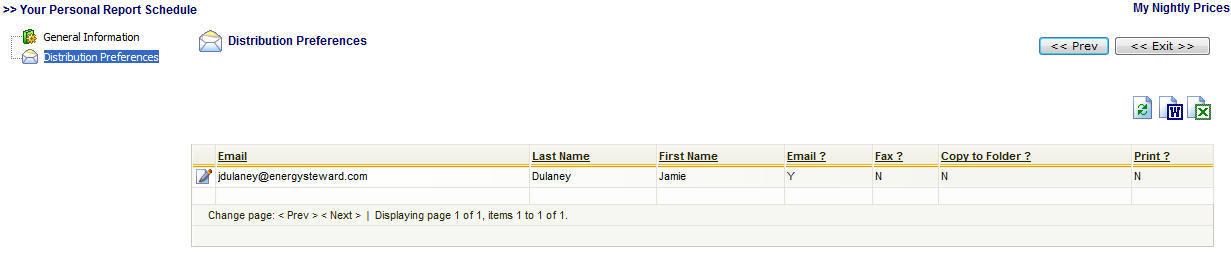
View/Edit - Click this button to view/update distribution options.