![]() Click this button in order to view/update a monthly status on EnergySteward.com. This monthly status screen is normally reserved to designated individuals within your organization.
Click this button in order to view/update a monthly status on EnergySteward.com. This monthly status screen is normally reserved to designated individuals within your organization.
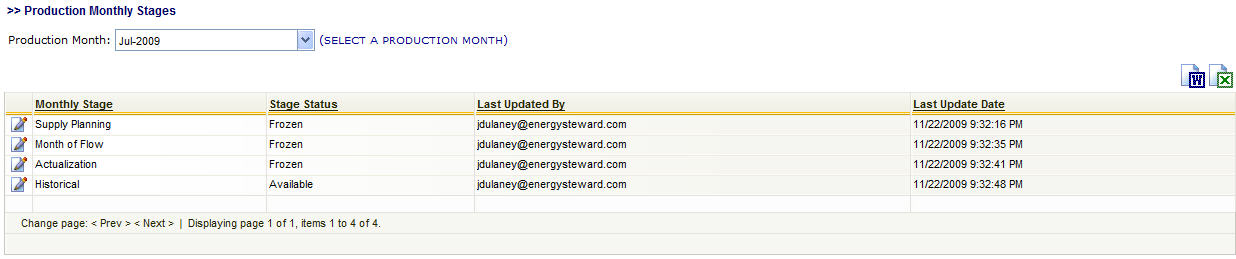
Production Month - This pull down list box allows you to select the production month. All available stages and their respective status will then show up in the grid list.
View/Edit - Click this button in order to update the stage status.
Monthly Stage - There can be several 'stages' within a production month. For example, each production month might go through the following work flow stages at your company:
| • | Supply Planning - Normally associated with pre-month of flow 'planning' or 'scheduled' volumes. |
| • | Month of Flow - Normally associated with nomination and confirmed (or estimated actuals) volumes. |
| • | Actualization - Normally associated with actual volumes. |
| • | Historical - Normally associated with PPA's. |
EnergySteward.com allows your company to define their own production month work flow process. The above is an example of a typical work flow process found in the oil and gas industry.
Stage Status - With EnergySteward.com, designated individuals can make these stages available for entry/utilization as well as marking specific stages as 'Frozen'. Each of these stages contains one of the following status's:
| • | Pending - This means monthly info can be updated. Calculations against the volumes within this stage will NOT be performed while the stage is in this status. |
| • | Available - This is the value which gets set to indicate that this is the stage which the month is currently operating within. Calculations against the volumes within this stage WILL automatically occur against any defined volumes within a stage that has been marked with this status. |
| • | Frozen - Set a given month to this value in order to freeze the stage for the month from any updates (no updates of any kind, etc.). Calculations against the volumes within this stage will NOT be performed. |
The ability to set status entries for the production month stages provides for powerful variance and historical reporting capabilities.
Important note: Each of these 'stages' will have one or more volumes associated with them. These volume types are also defined for your particular implementation and needs within EnergySteward.com. In any single production month, only one stage can be marked as 'Available' at any given time. You can have multiple production months with an 'Available' status at the same time. In addition, you must mark them in their specific order, ie.. Supply Planning should be set from "Available" to "Frozen" prior to setting the Month of Flow to "Available", etc. The system is designed to enforce this process to protect the volumes and calculations.
Ready For Portal ? - EnergySteward.com supports web portal access for counter party individuals (producers/operators, etc.). The web portal can be configured to show deal level information (calculated volumes, values, route/scheduling, etc.). The web portal software, included with EnergySteward.com is configured to respect this 'Y' or 'N' flag for a given production month for display. This provides the capability to turn on (or off) a given month when you are ready for it to be available through the web portal.
Important note: Portal configuration is typically setup for a specific volume type (noms, estimated actuals, actuals, etc.). This particular option can only be updated when there is a portal configured AND can only be updated for the specific volume specified for use within the portal. For example, if your portal is configured for 'Nom' volumes. Then you will only be able to change the 'Y' or 'N' (ready for portal indicator) for Noms. All other volume types will be set to 'N' and cannot be changed (they are not applicable for portal use). The portal configuration can be set to any volume type required.