This screen within EnergySteward.com lets you setup specific responsibility assignments that the contact might have at his/her company. This is an important area in that it is used to determine:
| • | Reply individuals for invoices, confirmations, remittance statements |
| • | Recipient individuals for invoices, confirmations, remittance statements |
| • | Signature individuals for printing digital signatures |
| • | etc. |
The following screen shot shows the area where you can add, update or delete responsibilities to a contact.
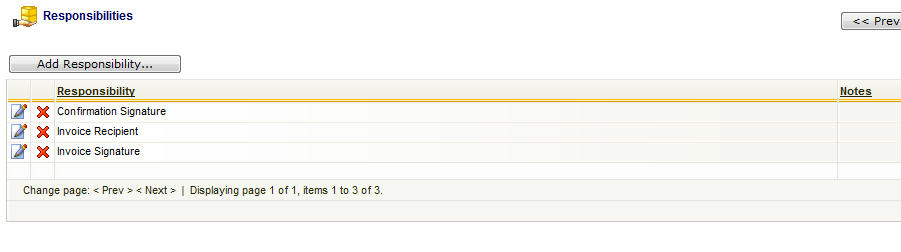
Add Responsibility (button) - Click this button to add a new responsibility to the contact.
View/Edit Grid Button (pencil) - Click this next to the applicable contact responsibility in order to change any of the information relevant to the responsibility.
Delete Grid Button (red x) - Click this next to the applicable responsibility that you want to permanently delete. When you delete a responsibility, then all information relevant to that responsibility will be permanently deleted. Important note: You will be presented with a confirmation ("Are you sure...?") dialog box prior to deletion.
The following shows the responsibility detail which you are presented with when adding or updating an contact responsibility.
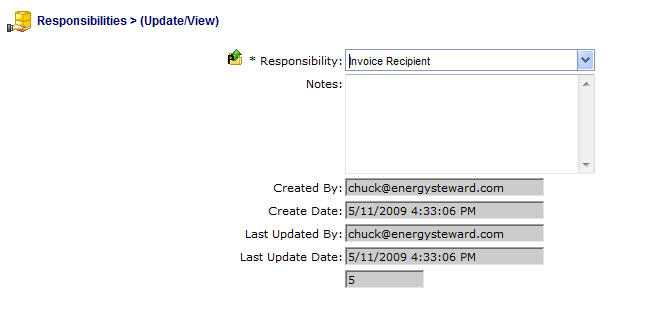
Responsibility (drop down list box) - This is a required field. This indicates the responsibility type to use for the contact. See the configuration contact responsibility type setup area for creating/updating responsibility types. This item also includes a quick add icon for setting these types up directly from this screen (if you have appropriate security).
Notes - This area can be used to store any notes concerning the responsibility assignment.