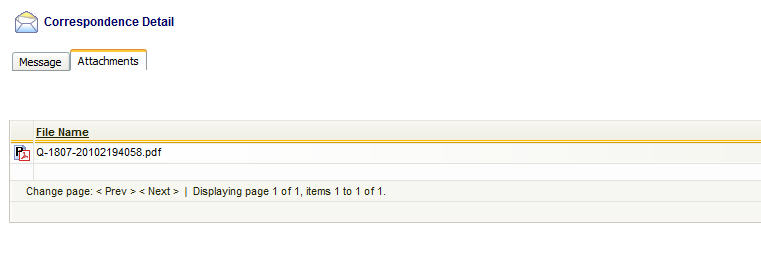Every message sent from EnergySteward.com to a contact gets permanently recorded in their personal correspondence area. In addition, all scheduled reports that get distributed to the contact are also stored in a correspondence area. The correspondence area stores an audit of all messages which originate within EnergySteward.com and are sent to the contact (includes all attachments, etc.).
The following screen shot shows where contact correspondence items are viewed.
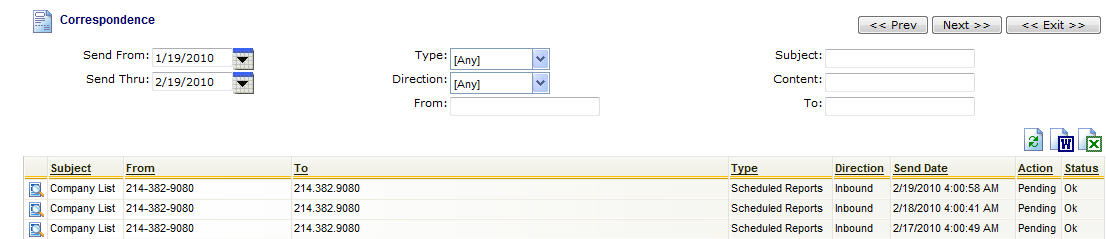
View Correspondence Grid (button) - Click this button next to the correspondence item in question in order to browse the message and it's attachments.
The following shows the contact correspondence detail which you are presented with when viewing contact correspondence.
The 'Message' area shows details related to the specific message itself (request date, status, direction, method, etc.).
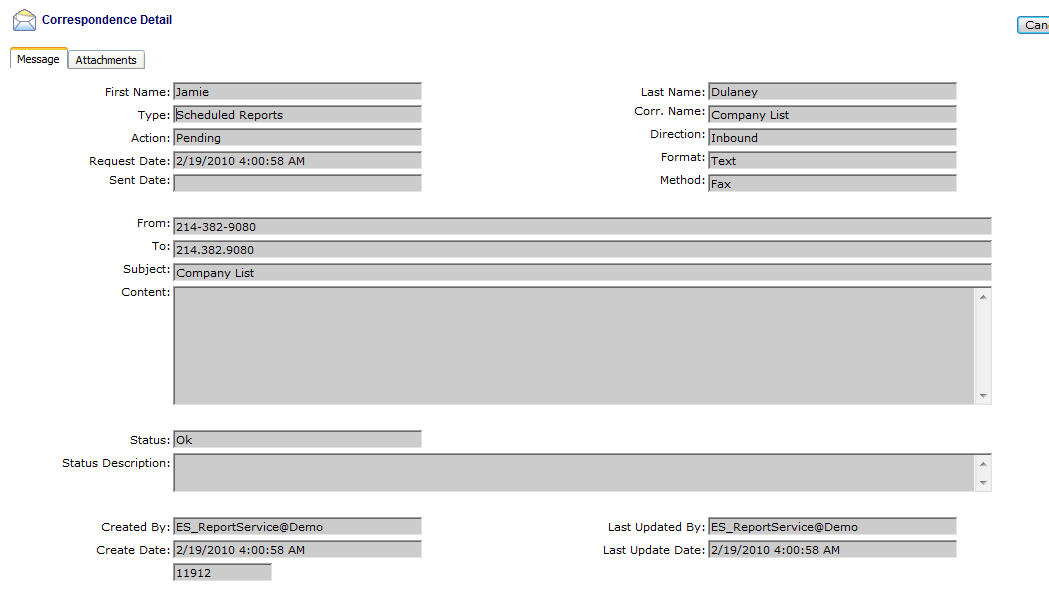
The 'Attachments' area (second tab on the screen) allows you to click the icon button next to one or more attachments in order to view the contents of the attachment.