This represents the main screen which is used when either adding a new price component or when updating an existing price component. This screen contains the high level information relative to a price component (component type, name, which price index to use (if applicable), etc.).
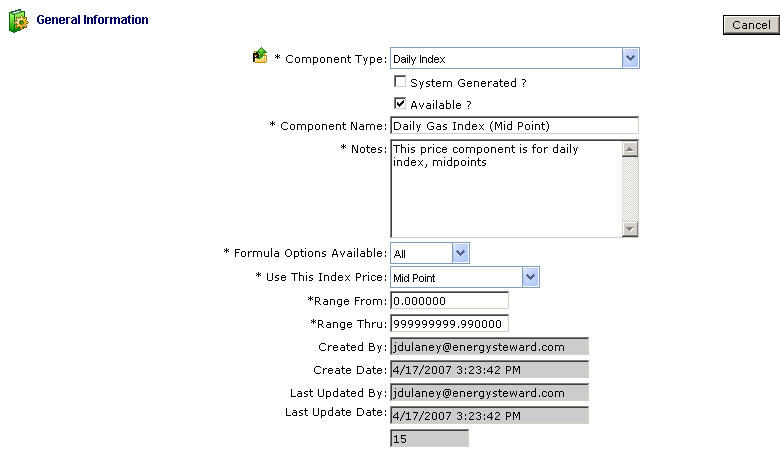
Component Type (drop down list box) - Select the type of component from the list of available price component types. See the configuration price component types area for creating/updating price component types. This item also includes a quick add icon for setting these price component types directly from this screen (if you have appropriate security).
System Generated ? (checkbox) - If checked, then this component is automatically generated by the system (versus being incorporated manually within a price formula).
Available ? (checkbox) - If checked, then active.
Component Name - This is a required field. It represents the name to use for the component.
Notes - This is required. This area provides a place to define the intentions of the price component.
Formula Options Available (drop down list box) - (drop down list box) - This indicates what arithmetic options are available with this component when used in a price formula.
| • | All = "+" or "-" or "*" or "/" |
| • | "+" |
| • | "-" |
| • | "*" |
| • | "/" |
Use This Price Index (drop down list box) - This is required IF the price component type specifies that a price index is required. If this component type is a price index component then in this field you will be required to indicate which price point to use. These price point options are dependent on the index but include the following:
| • | Absolute Low |
| • | Common Low |
| • | Midpoint |
| • | Common High |
| • | Absolute High |
Use Estimated Index Values ? (checkbox) - This is applicable for those price components which utilize price indices (daily, monthly, weekly, etc). If checked, then deals which have this component will calculate index prices using actual AND estimate pricing (ie, days in production month where price has not yet been received). If unchecked, then only actual prices received will be used for calculation purposes.
Use A Custom Calendar ? (checkbox) - This is applicable for those price components which utilize price indices (daily, monthly, weekly, etc). If checked, then a custom price calendar can be selected. This allows for associating prices with certain specific effective dates to previous or future dates (an example is when using for Platts-Plus WTI, etc.).
Use Custom Calendar (drop down list box) - This is required IF the price component type specifies that a custom calendar is to be used. This is how you select the specific custom calendar for this price component. Only applicable on price components which utilize indices.
Range From - This represents a low end number, which will be used for editing the values that are setup. For example, if a 3 is placed here, then when someone setups a formula they will not be allowed to specify a value under 3 for this item.
Range Thru - This represents a high end number, which will be used for editing the values that are setup. For example, if a 10 is placed here, then when someone setups a formula they will not be allowed to specify a value over 10 for this item.