Within EnergySteward.com you are provided the capability of setting up price components to be used in price/cost formulas. Each of these components that are utilized are categorized within a 'component type'. This configuration area provides the place to setup these component types.
An example, you may have a component type called 'Daily Index'... This component type might be used to define multiple components that reference a daily index. For example, you can have mid point gas daily index components versus absolute high gas daily index components. Both of these are 'Daily Index' component types.
There are many component types which are common and therefore pre-configured within EnergySteward.com. You can use these particular screens to update your own custom component types.
The screen shot below shows the initial screen which lists out your available price component types:
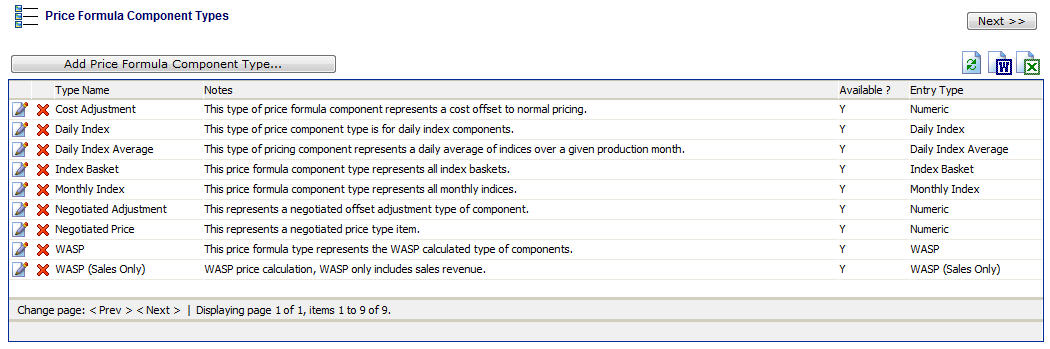
Add Price Formula Component Type (button) - Click this button to add a new price formula component type.
View/Edit Grid Button (pencil) - Click this next to the applicable component type in order to change the information about this type.
Delete Grid Button (red x) - Click this next to the applicable formula type that you want to permanently delete. When you delete a price formula type, then all components and subsequent contract and deal associations to this component will be removed. Important note: You will be presented with a confirmation ("Are you sure...?") dialog box prior to deletion.
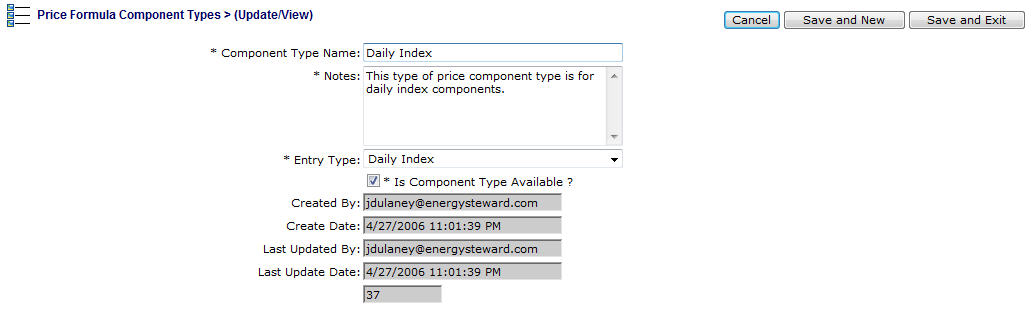
Component Type Name - This can be any name for the price formula component which you want to define. It is suggested that you make this name relatively descriptive for the component type in question. The name you specify here will be available when you setup actual price formula components.
Notes - This is required and should just be a brief description for indicating what this price formula component type represents.
Entry Type (pull down listbox) - This indicates the type of entry that will occur for any price components that utilize this component type. The possible values include the following:
| • | Numeric - Price components that utilize this entry type will expect a numeric value when setting up a formula. For example, a 'Price Adjustment' component might be setup which uses a component type with a 'Numeric' entry. When setting up the formula you would enter the actual numeric amount (like .05 or .07 etc.). |
| • | Daily Index - Price components that utilize this entry type will expect a reference to a daily price index when setting up a formula. For example, a 'Daily (midpoint)' component might be setup which uses this component type for formula entry. When setting up the formula on the contract/deal you would select an available daily index (like 'Gas Daily Permian Basin', etc.). |
| • | Weekly Index - Price components that utilize this entry type will expect a reference to a weekly price index when setting up a formula. For example, a 'Weekly (midpoint)' component might be setup which uses this component type for formula entry. When setting up the formula on the contract/deal you would select an available weekly index. |
| • | Monthly Index - Price components that utilize this entry type will expect a reference to a monthly price index when setting up a formula. For example, a 'Monthly (common high)' component might be setup which uses this component type for formula entry. When setting up the formula on the contract/deal you would select an available monthly index. |
| • | Index Basket - Price components that utilize this entry type will expect a reference to a price index basket when setting up a formula. For example, a 'West Texas' basket component might be setup which uses this component type for formula entry. When setting up the formula on the contract/deal you would select an available index basket. |
| • | Daily Index Average - Similar to the 'Daily Index', except any components which are setup with this type will pull in the monthly average (simple) of all daily prices. When setting up the formula on the contract/deal you would select an available daily index (like 'Gas Daily Permian Basin', etc.). When calculations are run using this formula then a simple average of all days values for the index within the production month will be used. |
| • | WASP - Price components that utilize this entry type will not provide for entry of a price index reference OR a numeric amount. Instead, a price formula that utilizes components of this type will get their price values from the Weighted Average Sales Price LESS any costs to route the volume to those respective sales. This WASP price calculation expects routing of all volumes between purchase and sales. The sales deals are valued, the purchase deals are set to receive a WASP price as one of it's components. Normally, netback percentages are also setup as components within these kinds of formulas. With this type, any costs to transport volumes between purchase and sales points is automatically included in the WASP pricing. |
| • | WASP (Sales Only) - Price components that utilize this entry type will not provide for entry of a price index reference OR a numeric amount. Instead, a price formula that utilizes components of this type will get their price values strictly from the Weighted Average Sales Price. This WASP price calculation expects routing of all volumes between purchase and sales. The sales deals are valued, the purchase deals are set to receive a WASP price as one of it's components. Normally, netback percentages are also setup as components within these kinds of formulas. With this type, only sales prices are carried back to the purchase deals (ie.. transport and gathering costs to route volumes do not impact the WASP price). |
| • | WASP (Sales W/Unique Costs) - Price components that utilize this entry type will not provide for entry of a price index reference OR a numeric amount. Instead, a price formula that utilizes components of this type will get their price values strictly from the Weighted Average Sales Price AND ANY UNIQUE COSTS (to transport/gather/process) FOR THE SPECIFIC METER/WELL. This WASP price calculation expects routing of all volumes between purchase and sales. The sales deals are valued, the purchase deals are set to receive a WASP price as one of it's components. Normally, netback percentages are also setup as components within these kinds of formulas. With this type, only sales prices and a meter/wells unique costs to get the volume to the sale are carried back to the purchase deals. |
Is Component Type Available (checkbox) - If checked, then this component type is considered active and will therefore show up in the pull down list boxes when setting up price components. If unchecked then historical price components are maintained BUT when assigning new price components, the item will be unavailable (will not show up in the pull down list box).