This area allows you to add, update or delete individual price components. Price components are used when setting up contract and deal price formulas. Example price components can include 'Fixed Price', 'Offset', 'Monthly Index', etc. EnergySteward.com provides for setting up an unlimited number of price components.
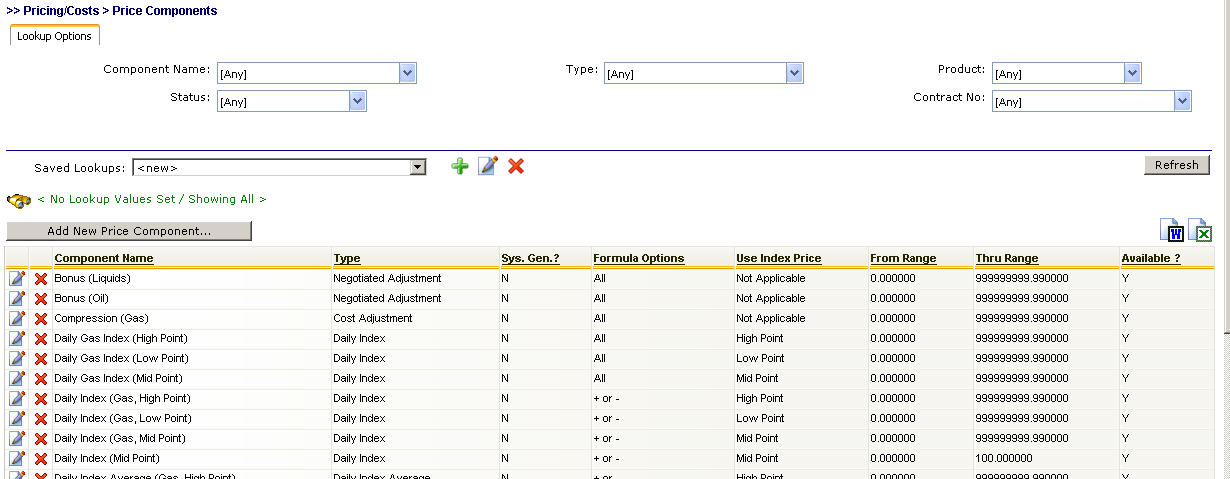
Add New Price Component (button) - Click this button to add a new price component.
View/Edit Grid Button (pencil) - Click this next to the applicable price component in order to change any of the information relevant to the price component.
Delete Grid Button (red x) - Click this next to the applicable price component that you want to permanently delete. When you delete a price component, then all information relevant to that price component, as stored within EnergySteward.com, will be permanently deleted (price formula components, etc.). You might consider inactivating the price component versus deleting. Important note: You will be presented with a confirmation ("Are you sure...?") dialog box prior to deletion.
The following lists out the various areas of information relative to a specific price component within the system. This is the tree navigation area which you will see when you add or update a price component. With the initial screen being set to the 'General Information' screen.
