Within EnergySteward.com you are provided the capability of setting up multiple types of meters/wells. For example, you may decide to setup a meter/well as both an 'Interconnect Point' and a 'Pooling Point'. This screen provides you with a mechanism to setup a common list of meter/well types (which will be used in drop down list boxes during meter/well setup).
A meter/well can have multiple types. These types can/are used within various reports within EnergySteward.com .
For example, queries can be run to do the answer the following questions:
| • | Show all meter/well nom volumes for January 2010 for all 'Production Entry Points'..... |
| • | Show all profit/loss totals (by meter/well) for nom volumes for March 2010 and summarize by 'Delivery Points'... |
The above is just an example of how these types can be used to classify, categorize and report at a meter/well type level.
The screen shot below shows the initial screen which lists out your available meter/well types:
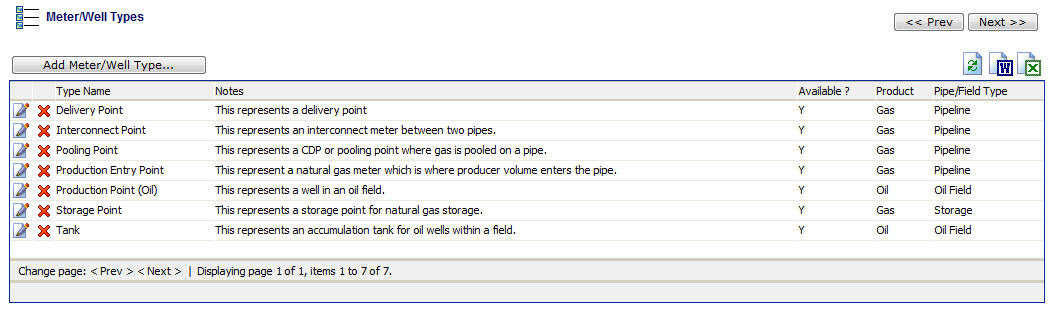
Add Meter/Well Type (button) - Click this button to add a new meter/well type.
View/Edit Grid Button (pencil) - Click this next to the applicable meter/well type in order to change the information about this type.
Delete Grid Button (red x) - Click this next to the applicable meter/well type that you want to permanently delete. When you delete a meter/well type, then all meter/well associations with this type will be removed (meters/wells will still be there, just their association to this type will be permanently deleted). Important note: You will be presented with a confirmation ("Are you sure...?") dialog box prior to deletion.
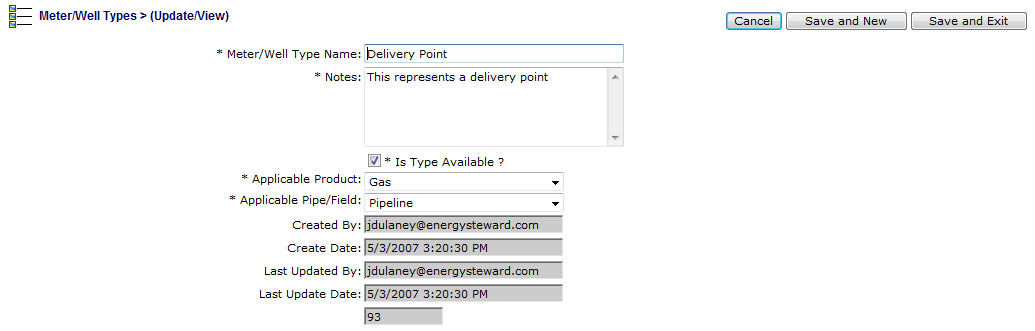
Meter/Well Type Name - This can be any name for the meter/well type which you want to define. It is suggested that you make this name relatively descriptive for the meter/well type in question. The name you post here is what will show up within the pull down list box when setting up a meter/well.
Notes - This is required and should just be a brief description for indicating what conditions might cause a meter/well to be assigned with this type.
Is Type Available (checkbox) - If checked, then this meter/well type is considered active and will therefore show up in the pull down list boxes when setting up meter/well information. If unchecked then historical meter/well type information is maintained BUT when assigning new types to meters/wells, the item will be unavailable (will not show up in the pull down list box).
Applicable Product (drop down list box) - Select the applicable product type associated to this meter/well type. These product types are defined in the contract product type configuration area within EnergySteward.com .
Available Pipe/Field (drop down list) - Select the applicable pipe/field type for this meter/well type. These pipe/field types are defined in the pipe/field type configuration area. This is informational only.