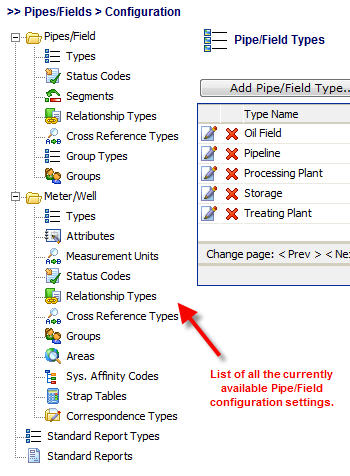EnergySteward.com provides for extensive customizations for how you setup, store and manage critical pipe/field (includes meters/wells) related information. This section of the manual goes through each of the configuration items within the pipes/fields module. Most of the items which are setup through the pipe/field configuration area are listed as pull down list box items for setting up your pipes/fields, meters/wells, volume adjustment components, etc. This provides you with a mechanism to standardize the various terms and options which you will apply to your pipe/field items (like pipe/field segments, pipe/field groups,meter/well types, strap tables, etc.).
To get into the pipes/fields configuration area you select the following:
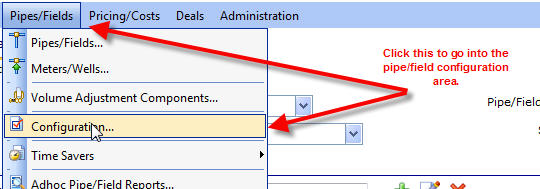
The next screen presented shows a list of all the pipes/fields module configuration areas listed within a tree view (see below and also refer to the section on tree navigation within this manual for more info on navigating the tree). When you click these tree items then the other side of the screen will display the applicable contents. The following screen shot shows a sample of the pipes/fields configuration tree.