EnergySteward.com provides for storing tank strap tables. These strap tables are associated with tanks (meters/wells typically with a 'Tank' type designation). An unlimited number of strap tables can be setup. Once these strap tables are established, then they can be assigned to the respective tanks AND can be setup with date effectiveness (recognizing that over time tank strapping calibrations against a tank can change).
A single strap table (such as "Standard *" tank strap tables) can be used by several 'tanks'. The details within a strap table include per increment volumes. These strap tables are used within EnergySteward.com for deal run ticket volume calculations (gross & net).
The following screen shot shows where you setup your tank strap tables.
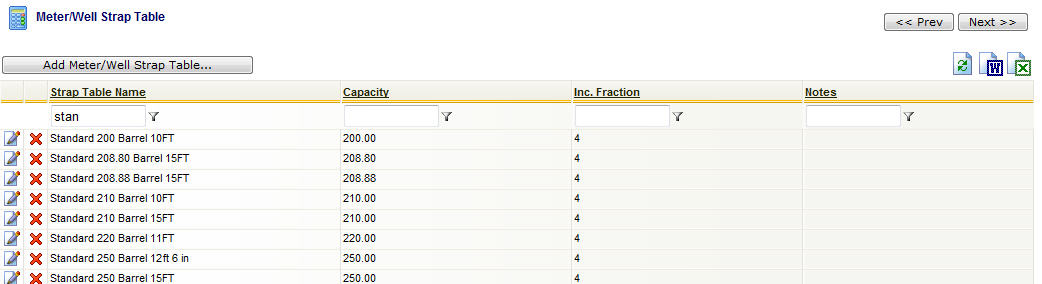
Add Meter/Well Strap Table (button) - Click this button to add a new meter/well strap table.
View/Edit Grid Button (pencil) - Click this next to the applicable strap table in order to change the information about this strap table.
Delete Grid Button (red x) - Click this next to the applicable strap table that you want to permanently delete. When you delete a strap table, then all meter/well associations to this strap table will be removed (the meters/wells will still be there, just their association to the strap table will be permanently deleted). Important note: You will be presented with a confirmation ("Are you sure...?") dialog box prior to deletion.
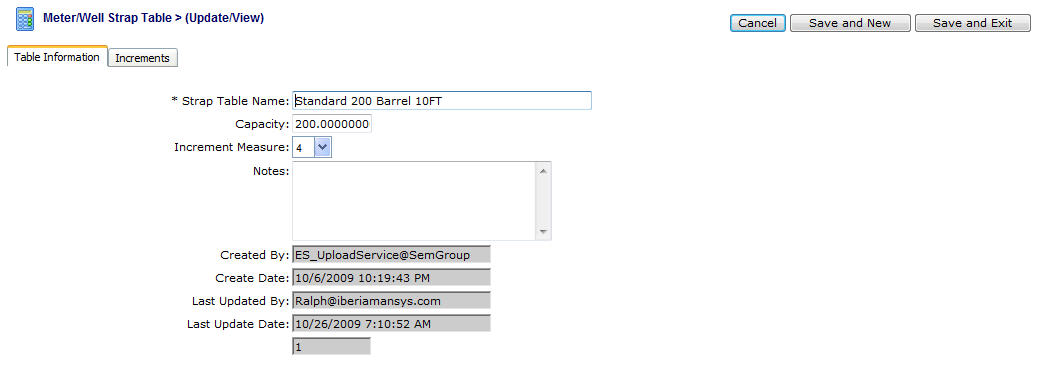
Strap Table Name - This can be any name for the strap table which you want to define. It is suggested that you make this name relatively descriptive for whatever strap table you intend to setup. The strap table names are what appear in the drop down list boxes when setting up these strap tables to the various tanks.
Capacity - This represents the capacity (in barrels) which the strap increments and their accumulated volumes should summarize. This particular field is used for informational purposes AND is used for some verification reports written within EnergySteward.com which sums strap increment totals and compares to the actual capacity as specified.
Increment Measure (drop down list box) - Possible values here are '4' and '8'. A '4' indicates that the increments are in 1/4 inches. An 8 indicates the increment measurements are in 1/8 inches.
Notes - This is optional and allows for a brief description for the strap table.
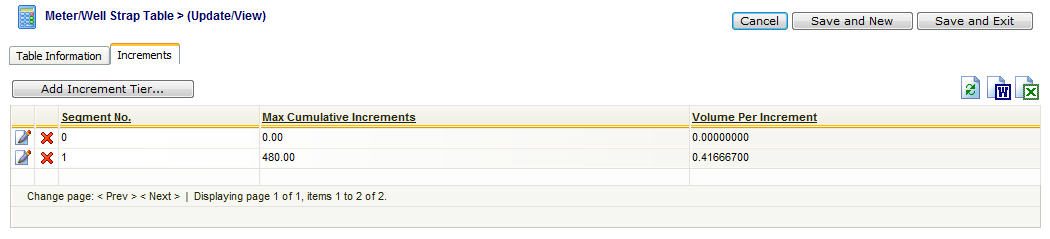
The 'Increments' tab is where all of the increments for the strap table are defined. These 'increment tiers' are setup so that they can be evaluated when determining the run ticket volumes. The example below assumes a 1/4" strap table:
Segment No. |
Max Cumulative Incr. |
Volume Per Increment |
Explanation |
|
0 |
0.00 |
0.00021 |
Strap table calculations will start with this volume per increment. |
|
1 |
380.0 |
.416667 |
For increments 1 thru 380, each 1/4 increment (inch) will equate to .416667 barrels. |
|
2 |
421.0 |
.423001 |
For increments 381 thru 421 each 1/4 increment (inch) will equate to .423001 barrels |
|
etc. |
etc. |
etc. |
etc |
The above example, when used with ticket measurement data is used to determine the gross barrels for a given run ticket.
Add Increment Tier (button) - Click this button to add a new increment tier entry to the strap table.
View/Edit Grid Button (pencil) - Click this next to the applicable increment tier entry in order to change the information about this increment tier.
Delete Grid Button (red x) - Click this next to the applicable increment tier that you want to permanently delete. Important note: You will be presented with a confirmation ("Are you sure...?") dialog box prior to deletion.
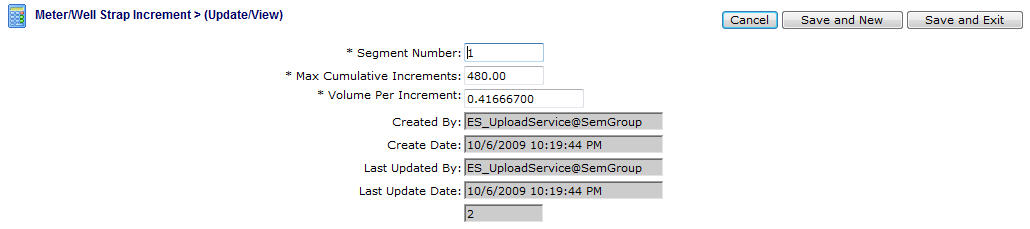
Segment Number - This represents the segment number assigned to the increment tier. This is a required field and is a numeric sequence number.
Max Cumulative Increments - This represents the maximum cumulative increments (relative to any prior segments setup within the strap table). These increments will always be increasing as your additional increment segments are added (as the strap table measurement goes up the tank).
Volume Per Increment - This represents the volume per increment for this particular segment.