Within EnergySteward.com you are provided the capability of storing unlimited electronic correspondence (like scanned gas analysis statements, measurement statements, etc.) on each meter/well.
Any electronic attachment related to a meter/well can be directly stored as a correspondence item on the meter/well (including WAV (voice mail files), etc.).
This configuration screen provides you with a method to setup meter/well correspondence types. When working with your meters/wells, these correspondence types will be listed in various pull down list boxes when adding or updating meter/well information into EnergySteward.com. You can have an unlimited number of correspondence items associated to any given meter/well within the system. Assigning a correspondence 'type' will define what the correspondence item represents. In addition, you can run queries and reports based on this correspondence type (ie.. pull up a list (then maybe export to Excel) of all "Gas Analysis Statements" correspondence items across all meters/wells, for instance).
Important note: These configuration screens provide you with the mechanism for populating a standardized list for the various meter/well screens. You assign these correspondence type associations to various deals at the time you setup and do updates to meters/wells within EnergySteward.com.
The screen shot below shows the initial screen which lists out your available correspondence types:
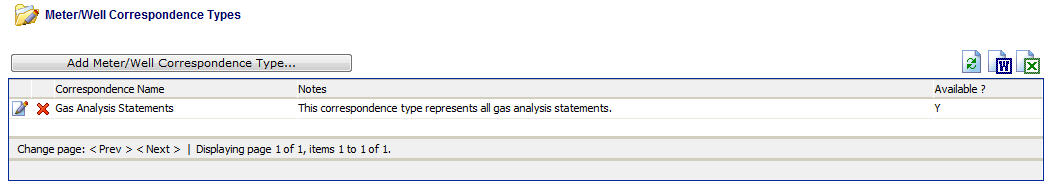
Add Meter/Well Correspondence Type (button) - Click this button to add a new correspondence type.
View/Edit Grid Button (pencil) - Click this next to the applicable correspondence type in order to change the information about this type.
Delete Grid Button (red x) - Click this next to the applicable correspondence type that you want to permanently delete. When you delete a correspondence type, then all meter/well correspondence items associated to this type WILL BE REMOVED (meters/wells will still be there, just those specific correspondence items will be permanently deleted). Important note: You will be presented with a confirmation ("Are you sure...?") dialog box prior to deletion.
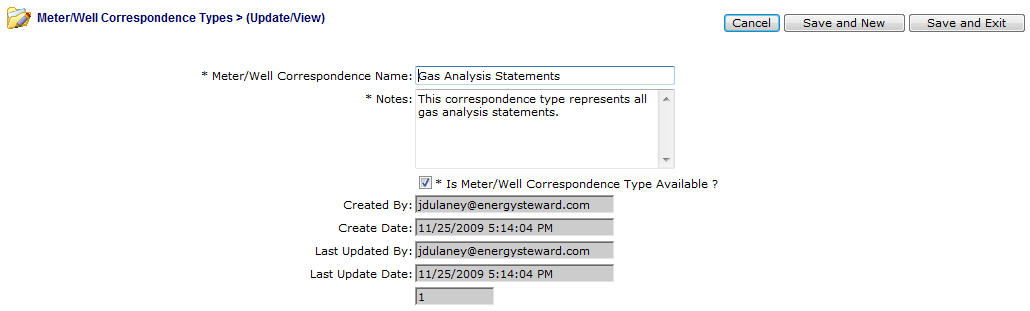
Meter/Well Correspondence Name - This can be any name for the correspondence type which you want to define. It is suggested that you make this name relatively descriptive for the correspondence in question. The name you post here is what will show up within the pull down list box when setting up an additional correspondence items on the meters/wells.
Notes - This is required and should just be a brief description for indicating when the correspondence type is utilized.
Is Meter/Well Correspondence Type Available (checkbox) - If checked, then this correspondence type is considered active and will therefore show up in the pull down list boxes when setting up meter/well information. If unchecked then historical correspondence type information is maintained BUT when assigning new correspondence items to meters/wells, the item will be unavailable (will not show up in the pull down list box).
Show these Correspondence Type Items in Web Portal ? (checkbox) - If checked, then correspondence items attached to a meter/well, with this type, will be available for viewing thru the optional web portal. EnergySteward.com includes an optional web portal interface for outside counter parties. The web portal must be enabled AND individuals must have applicable meter/well security (to see meter/well correspondence items available).