The screen below is accessible from the deal route dashboard and route details. Most of this information is read only and informational.
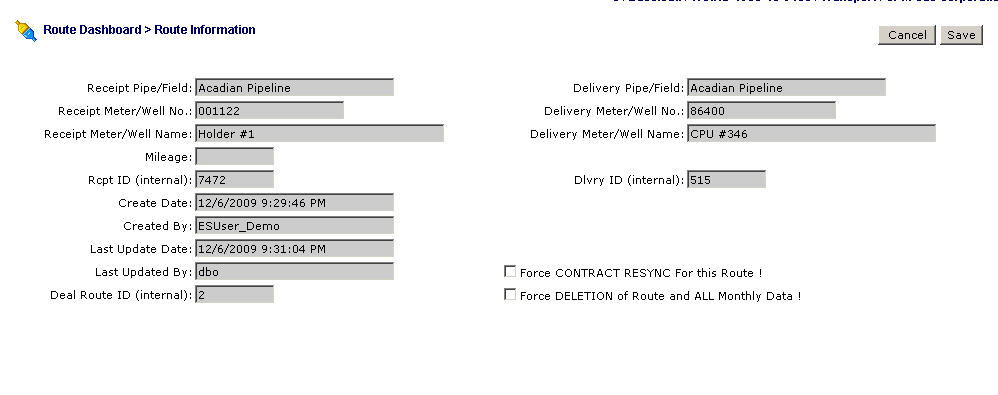
Force CONTRACT RESYNC For this Route ! (checkbox) - Check this and hit save button in order to force EnergySteward.com to resynchronize contract settings to the route. This is normally done any time a change is done on the contract (automatically). This checkbox provides a forced override to cause the system to reconfirm/resynchronize contract settings.
Force DELETION of Route and ALL Monthly Data ! (checkbox) - Check this and hit save button in order to force EnergySteward.com to remove the route from the deal (must have appropriate security AND the route should have been removed from contract prior to this removal).
Rounding Level (drop down list) - This indicates how calculations are performed against the route. The possible values and their explanations are listed below:
| • | Daily - Price & cost formulas are applied to the daily volumes, each day, producing a daily total. The monthly total is then the sum of all days (this is the default). |
| • | Monthly - Price & cost formulas are applied to the total monthly volume producing a monthly total. Then the monthly volume is prorated back to each day. The total for the month will always equal the monthly volume total times the respective rate. Important Note: Any 'daily rate' formula will continue to calculate based on daily rates. |