This area shows any pipe/field relationships belonging to a company. A company can have an unlimited number of pipe/field relationships (ie 'owner' and 'operator', etc). These are optional entries which allow you record the various relationships which exist between companies and pipes/fields. Each of these relationships is defined by a relationship type. These company relationship types, and additional information about them, can be found in the configuration pipe/field relationship type area. The screen shot below is where you add, update or delete a pipe/field company relationships.
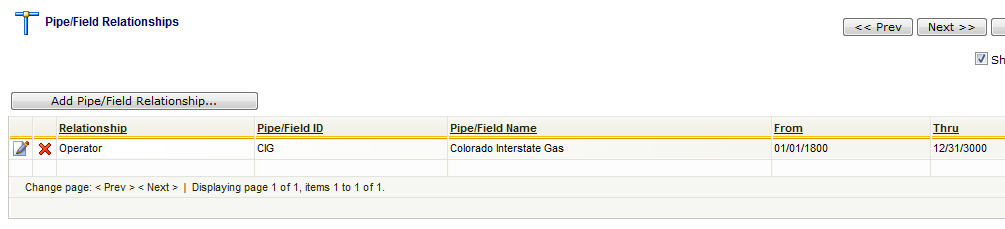
Add Pipe/Field Relationship (button) - Click this button to add a pipe/field relationship for the company.
View/Edit Grid Button (pencil) - Click this next to the applicable pipe/field relationship in order to change any of the information relevant to the pipe/field relationship.
Delete Grid Button (red x) - Click this next to the applicable pipe/field relationship that you want to permanently delete. When you delete a pipe/field relationship, then only the specific pipe/field company relationship is removed (the company AND the pipe/field relationship type are/can still be used by other companies). Important note: You will be presented with a confirmation ("Are you sure...?") dialog box prior to deletion.
The following shows the pipe/field relationship detail which you are presented with when adding or updating a company pipe/field relationship.
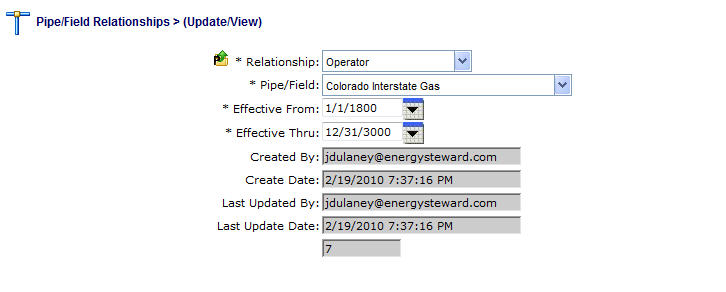
Relationship (drop down list box) - This is a required field. This indicates the type to use for the relationship. See the configuration pipe/field relationship type setup area for creating/updating pipe/field relationship types. This item also includes a quick add icon for setting these types up directly from this screen (if you have appropriate security).
Effective From (date popup) - This is a required field. It will default to '01/01/1800'. This should be left at the default value unless date effectiveness for this pipe/field relationship is important.
Effective Thru (date popup) - This is a required field. It will default to '12/31/3000'. This should be left at the default value unless date effectiveness for this pipe/field relationship is important.