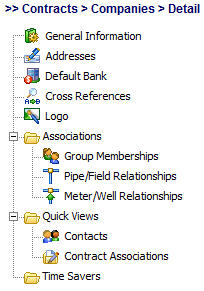Most information that is stored within EnergySteward.com is either directly or indirectly related to companies. For instance; contract counterparties, operators, pipelines, etc. Having your company counterparties setup is a pre-requisite for setting up contracts (and subsequently deals against those contracts). The company information that EnergySteward.com maintains represents a shared list of business units that contain critical information about your working relationships (custom letterhead logos, correspondence, addresses, bank information, primary phone, fax, etc.).
The screen shot below shows where you add, update and browse company information.
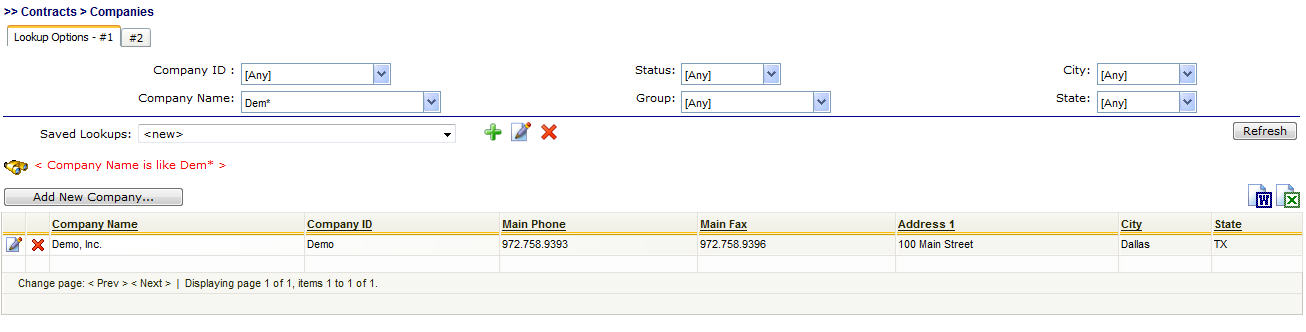
Add New Company (button) - Click this button to add a new company.
View/Edit Grid Button (pencil) - Click this next to the applicable company in order to change any of the information relevant to this company.
Delete Grid Button (red x) - Click this next to the applicable company that you want to permanently delete. When you delete a company, then all information relevant to that company, as stored within EnergySteward.com, will be permanently deleted (contacts, contracts, relationships to meters/wells, etc.). You might consider inactivating the company versus deleting. Important note: You will be presented with a confirmation ("Are you sure...?") dialog box prior to deletion.
The following lists out the various areas of information relative to a specific company within the system. This is the tree navigation area which you will see when you add or update a company. With the initial screen being set to the 'General Information' screen.