This screen indicates the specific report schedules that are currently assigned to the report schedule group.
Any given report schedule group can have multiple reports (for example: the "Marketing" schedule group could have 8 daily reports scheduled). The following screen allows you to add/update/view the list of report schedules which are assigned to the report schedule group.
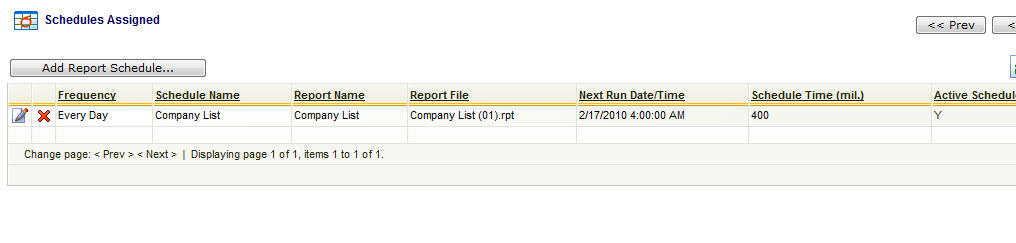
Add Report Schedule (button) - Click this button to add this report schedule group to a scheduled report.
View/Edit Grid Button (pencil) - Click this next to the applicable report schedule in order to change/view the information about this report schedule group assignment.
Delete Grid Button (red x) - Click this next to the applicable report schedule when you want to permanently delete the group assignment to the scheduled report. This will not delete the scheduled report AND it will not delete the schedule group. Only the association between the group and the report is permanently removed. Important note: You will be presented with a confirmation ("Are you sure...?") dialog box prior to deletion.
The following screen will appear when you select to add or view/edit a report schedule to the schedule group.
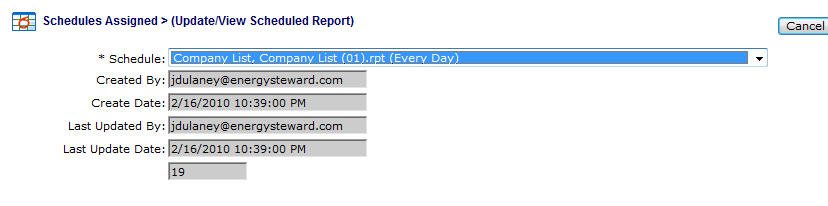
Schedule (drop down list box) - This is required and represents the actual schedule that has previously been setup (see schedule reports section for more information on setting up these global report schedules).