Other cost components within EnergySteward.com can have multiple date effective status codes assigned. Status entries are defined by your organization to provide you with a mechanism to indicate the various phases of availability for a given other cost component. More information about status types can be found on in the configuration other cost component status area within this manual.
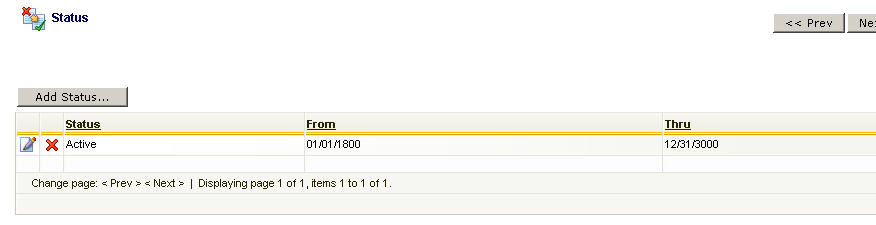
Add Status (button) - Click this button to add a new status entry for the other cost component.
View/Edit Grid Button (pencil) - Click this next to the applicable status entry in order to change any of the information relevant to the other cost component status.
Delete Grid Button (red x) - Click this next to the applicable status that you want to permanently delete. When you delete a status, then all information relevant to that other cost component status will be permanently deleted. Important note: You will be presented with a confirmation ("Are you sure...?") dialog box prior to deletion.
The following shows the status detail which you are presented with when adding or updating an other cost component status entry.
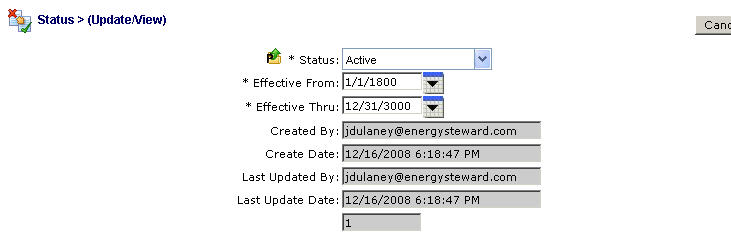
Status (drop down list box) - Select the status from the list of available status's. See the configuration other cost component status area for creating/updating other cost component status entries. This item also includes a quick add icon for setting these status's up directly from this screen (if you have appropriate security).
Effective From (popup calendar) - This is a required field. It will default to '01/01/1800'. This can be left to the default value unless date effectiveness for this status is important.
Effective Thru (popup calendar) - This is a required field. It will default to '12/31/3000'. This should be left at the default value unless date effectiveness for this status is important.