This represents the main screen which is used when either adding a new price index or when updating an existing price index. This screen contains the high level information relative to a price index (which publication it belongs within, a short id, name, frequency, etc.).
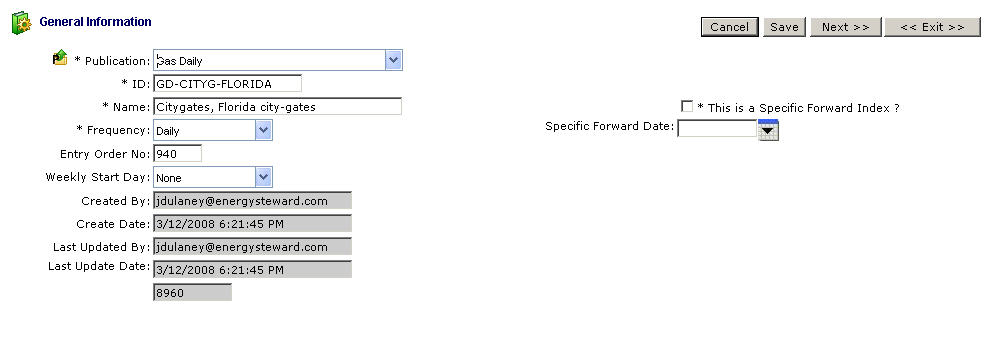
Publication (drop down list box) - Select the publication from the list of available publications. See the configuration price publications area for creating/updating price index publications. This item also includes a quick add icon for setting these publications directly from this screen (if you have appropriate security).
ID - Required. This represents a short name (alias or ID) which can be used to refer to the price index. This must be a unique identifier across all other indices within EnergySteward.com .
Name - This is required and represents the long name for the index.
Frequency (drop down list box) - This is required and indicates the frequency of the index. Possible values include the following:
| • | Daily - Price values can be updated every production day in the month. |
| • | Weekly - Price values can be updated once per week in the month. |
| • | Monthly - Price value updates can be updated once per month (day 1). |
Entry Order No - Optional. Many times a price publication will physically order their prices in a specific order. This field allows you to optionally set a numeric entry order consistent with the underlying publications (top index in the publication gets 1, next one is assigned 2, etc.). By setting the entry order consistent with the printed publication, it makes it easier to update the values within the manual price index value update screen . You might consider order by 10's (ie, the first index is number 10, the next is 20, etc.). Ordering by 10's will make it easier if a price publications 'inserts' a new price index within the middle of their publication list at a later time (you won't have to change all index price orders that following.
Weekly Start Day (drop down list box) - Optional. This is only applicable for weekly indices. If a weekly index, then you must specify the day of the week for posting the updates.
This is a Specific Forward Index (checkbox) - If checked, then the index represents a specific forward index (ie... a value for a specific date in the future, 04-01-2025 for instance.) If this is a specific forward date price index then setting this value will indicate what future month it represents. Many times, these future indices are setup as 'daily' price indices. Each day, these future prices can change.
Specific Forward Date - If this is a specific forward index, then you will need to supply the forward date in this field. This is not applicable for either 'sliding' future price indices OR with non future price indices.