Within EnergySteward.com you can have an unlimited set of pricing publications. A publication can be defined as simply the name by which a set of individual price indices which are published/posted. For example; 'Gas Daily' is a set of daily gas indices which are priced/valued by Platts. The publication in this context is the 'Gas Daily' publication (or 'Platts Gas Daily').
You are not limited to 3rd party publications. Companies can setup internal publications to store internal prices (cost basis offsets for risk analysis, transportation rates for deal route price formulas, etc.). Basically, the publication/price index model is heavily used within EnergySteward.com as a means of externalizing various variables from underlying price and other cost formulas within contracts and deals.
When you want to add new price indices within the system, they all must belong to a price index publication.
Automated price feeds can be provided to EnergySteward.com for 'hands off' posting to the underlying indices, within publications. Please contact EnergySteward.com for additional information on setting up these automated feeds (data subscription will be required from price feed vendors).
The following screen shot shows the area where new price index publications are setup.
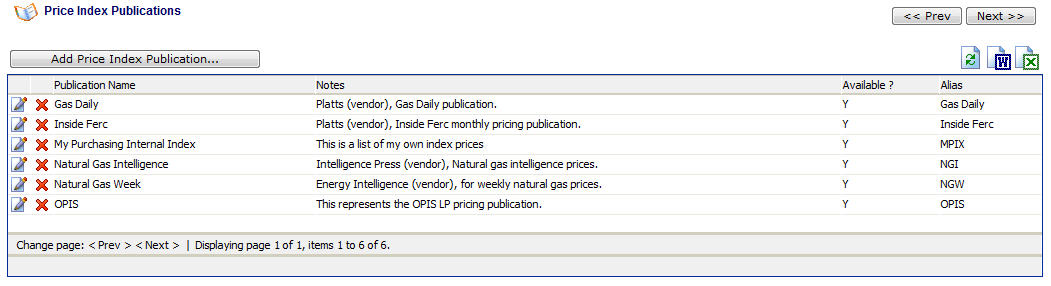
Add Price Index Publications (button) - Click this button to add a new price index publication.
View/Edit Grid Button (pencil) - Click this next to the applicable publication in order to change the information about this publications.
Delete Grid Button (red x) - Click this next to the applicable publication that you want to permanently delete. When you delete a publication, then all price indices, the subsequently all price formulas on the contracts and deals, then subsequently all calculated values pertaining to those prices WILL ALSO BE DELETED. Care should be taken on this particular screen in this regard. Important note: You will be presented with a confirmation ("Are you sure...?") dialog box prior to deletion.
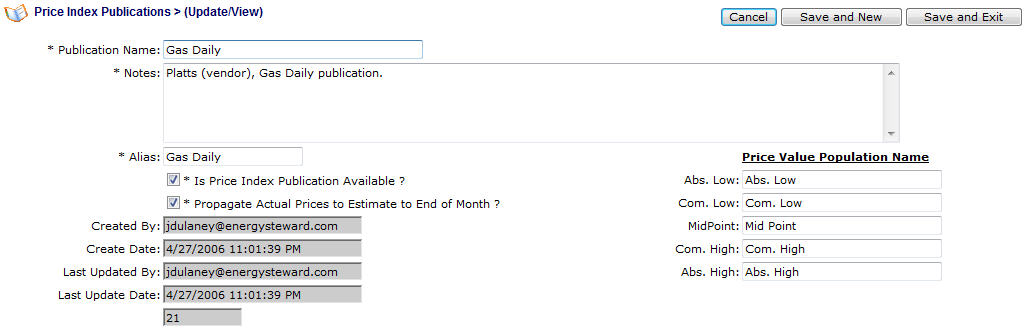
Publication Name - This can be any name for the publication which you want to define. It doesn't have to match the official publication as defined by 3rd party price vendors. In addition, if this is a custom in-house publications (for storing rate tables, cost basis information, etc.) then you can call it "In House Transportation Rates" or "In House Cost Basis Indicators".
Notes - This is required and should just be a brief description for indicating what the publication is all about.
Alias - This is required and represents a short name (must be unique to any other publications). On some reports/screens it is preferable to show the short id for a price publications versus the long name.
Is Price Index Publication Available (checkbox) - If checked, then this publication is considered active and will therefore show up in the pull down list boxes when setting up price indices. If unchecked then historical price index information is maintained BUT when assigning a new price indices, the item will be unavailable (will not show up in the pull down list box).
Propagate Actual Prices to Estimate to End of Month (checkbox) - If checked, then then when a price value is entered for a given day it will post as the 'Actual' price for that day. It will then post as the best estimated price value (price value status of 'Estimate') for all days after that day, thru the end of the month. By checking this, then as a production month progresses, the actual prices will change and the estimated prices (to EOM) will continually be the most current actual available. If this is unchecked, then when a price value is posted on the correct effective date the status will still be 'Actual' for that day. The days after that day will NOT reflect the most recent actual (they will continue to be blank with a 'None' status and only change when a real price for their specific day is posted).
Show Indices in this publication in Web Portal ? (checkbox) - If checked, then price indices and their daily/weekly/monthly values, within this publication, will be available for viewing thru the optional web portal. EnergySteward.com includes an optional web portal interface for outside counter parties. The web portal must be enabled AND individuals must still have applicable pricing security.
Price Value Population Names
Abs.Low / Com. Low / Mid Point / Com. High / Abs. High (fields) - When price values come in for price indexes for a publication, they have up to 5 different places where they can store price values. Some publications will use all 5 value slots, each day (Gas Daily). However, some publications may only send a single price value for the day/week/month (posting the price to the 'Mid Point' value). They may not call the price they send 'Mid Point'. On this screen, if the publication you are setting up only will be sending a single price, which you store in the 'Mid Point' slot then you can blank out the label names in the other 4 areas. Then, if you want you can enter a custom name for midpoint (like "Single Price" or whatever). Various pricing screens and reports will print the correct name for the price based on the publication.