Within EnergySteward.com you can specify different alias (cross references) for meters/wells. Information on the types of cross references can be found in the meter/well configuration cross reference type area. This cross reference capability allows you to setup different names/identifiers (for other internal OR external systems) that might need reference information on the meter/well. Below is a sample screen shot on where these cross references are added or updated for a meter/well.
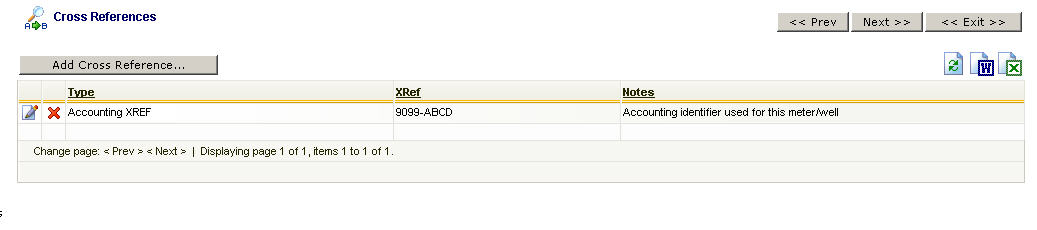
Add Cross Reference (button) - Click this button to add a new cross reference to the meter/well.
View/Edit Grid Button (pencil) - Click this next to the applicable cross reference in order to change any of the information relevant to the cross reference.
Delete Grid Button (red x) - Click this next to the applicable cross reference that you want to permanently delete. When you delete a cross reference, then only the specific meter/well cross reference is removed. Important note: You will be presented with a confirmation ("Are you sure...?") dialog box prior to deletion.
The following shows the cross reference detail which you are presented with when adding or updating a cross reference.
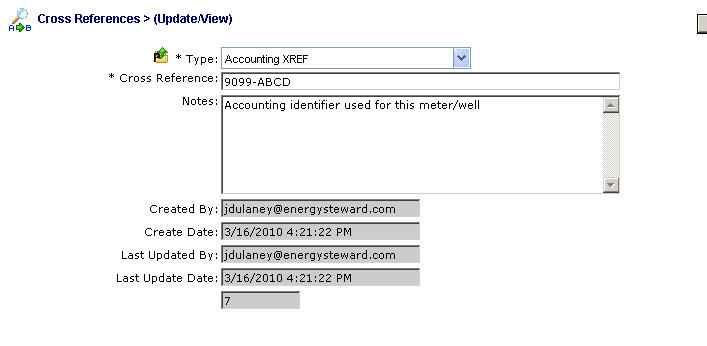
Cross Reference Type (drop down list box) - This is a required field. The type selected indicates the 'kind' of cross reference which is being setup (an accounting identifier, pre-acquisition meter/well name, etc.). See the configuration meter/well cross reference type setup area for creating/updating meter/well cross reference types. This item also includes a quick add icon for setting these types up directly from this screen (if you have appropriate security).
Cross Reference (Name) - This is a required field. The name you enter here is the cross reference name. For example; if you have a cross reference type of 'Accounting XREF', then in this field you would enter the accounting identifier used to represent the meter/well (within the accounting system).
Notes - This is an optional field. You can specify any information which you feel you need to further document the cross reference assignment.