Within EnergySteward.com you setup multiple company & contact relationships to a given meter/well. Example relationships might include (operators, producers, WI Owners, etc.). This area allows you to establish these 'types' of relationships. When you actually setup your meters/wells, you will have an option to assign specific company or contact relationships to each meter/well. When you make that assignment, you will be asked to specify a 'relationship type' (in a drop down list box). Any given meter/well can have an unlimited number of relationships (with the same or different relationship type).
The screen shot below shows the initial screen which lists out your available meter/well relationship types:
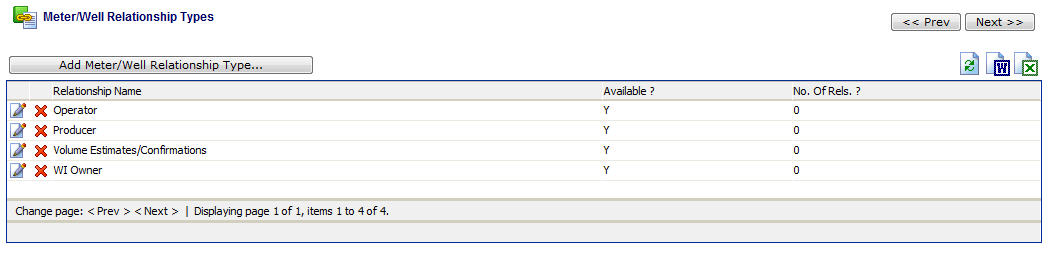
Add Meter/Well Relationship (button) - Click this button to add a new meter/well relationship type.
View/Edit Grid Button (pencil) - Click this next to the applicable meter/well relationship type in order to change the information about this relationship type.
Delete Grid Button (red x) - Click this next to the applicable meter/well relationship type that you want to permanently delete. When you delete a meter/well relationship type, then all meter/well associations with this relationship will be removed (meters/wells will still be there, just their association to this relationship type will be permanently deleted). Important note: You will be presented with a confirmation ("Are you sure...?") dialog box prior to deletion.
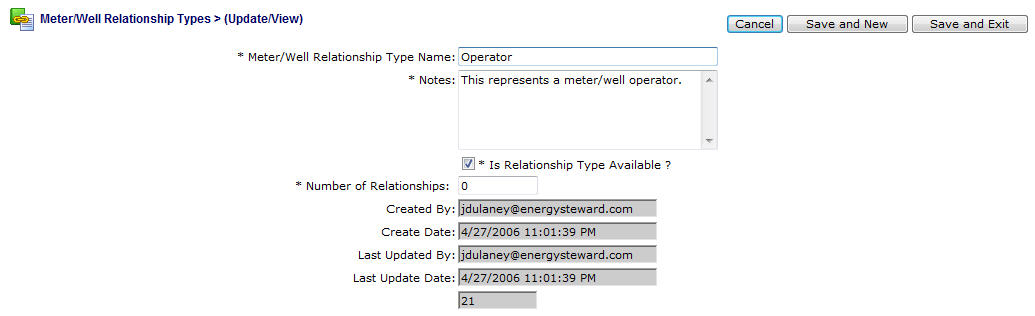
Meter/Well Relationship Type Name - This can be any name for the meter/well company or contact relationship which you want to define. It is suggested that you make this name relatively descriptive for the meter/well relationship in question. The name you post here is what will show up within the pull down list box when setting up a relationship for your meters/wells.
Notes - This is required and should just be a brief description for indicating what this relationship type represents.
Is Relationship Type Available (checkbox) - If checked, then this meter/well relationship type is considered active and will therefore show up in the pull down list boxes when setting up relationship information. If unchecked then historical relationship information is maintained BUT when assigning new relationships to meters/wells, the item will be unavailable (will not show up in the pull down list box).
Number of Relationships - When setting up a meter/well relationship, you can enforce how many instances of the same relationship type can be used. For example, if you indicate a '1' in this field (for an "Operator"). Then when adding/updating a meter/well, the system will ensure that only a single (1) 'Operator' company or contact can be assigned. If you want to have unlimited number of relationships, it is recommended that you 9-out the field (ie enter '999999999').
Relationship Defines Web Portal Access ? (checkbox) - If checked, then this meter/well relationship type represents one of the relationship types which is used for displaying meter/well information thru the optional web portal available within EnergySteward.com . If a contact is setup with a web portal access relationship, then these individual 'contacts' (people) will be able to see the meter/well information through the web portal. Important Note: The individual contacts must still have individual security access to the web portal functions AND the web portal must be enabled for the site.