EnergySteward.com contains a feature to only load those items in select pull down list boxes that are needed (speeds up initial screen displays, allows for "find the entry as you type it", etc.).
In these situations, you the list box may temporarily display a 'Loading...' message, as illustrated below:
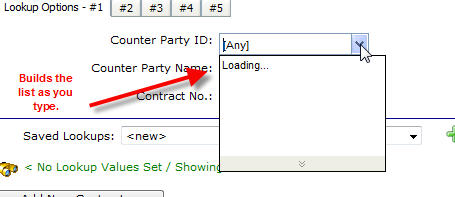
With these pull down list boxes you can start typing the name directly into the list box. EnergySteward.com will automatically (as you type) try to find matches. Normally, with these pull down list boxes, it will load a maximum of 20 entries. To see the 'next' 20 you can click the bottom arrow bar, see below:
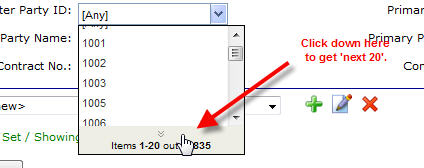
Important note: Not all pull down list boxes utilize this feature. Typically, it is just those pull down list boxes which have a high probability of having hundreds of entries.