In many areas of EnergySteward.com you will see graphic push buttons. Some of these push buttons contain the letter "P" on them. Some example buttons (with the "P") might include:
![]()
or
![]()
When you see buttons with this "P" on them it means that a "Popup" window will popup when you click it (versus moving away from the current screen you are on to a new screen). This gives you a visual to know what will happen when you click it. It also provides you with a quicker way to do certain functions, as you are not bouncing between various screens and constantly trying to get back where you were. Below is an example of how the popup appears:
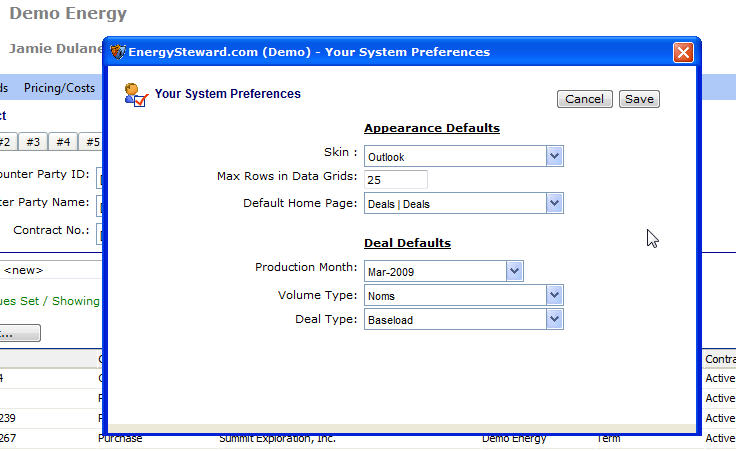
Important note: These popups are not inhibited by popup blockers (ie.. they should work regardless of your browser settings on popups). EnergySteward.com utilizes a third party product for creating this popup functionality and it was designed just for the purpose of providing you with a popup capability WITHOUT triggering popup blockers, etc.