This represents the confirmation screen which you are presented with when posting/processing tickets to deals.
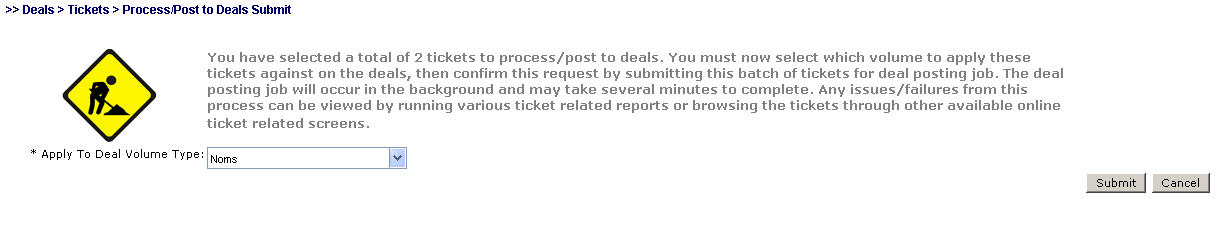
Apply To Deal Volume Type (drop down list box) - You must select the volume type which you want to process the tickets against. This is a required field.
Submit (button) - Click this to confirm/process the tickets. Important note: This will happen as a background task. Could take several seconds to complete even though your screen comes back right away (the system will be working it as a background task).