Deals 'Time Savers' have been created to assist with deal related tasks (deals, tickets,etc.). These 'Time Savers' are simply menu options which allow for you to do many activities in 'bulk' (from a single screen).
The following screen shot shows how to get into the deals time saver area from within EnergySteward.com .
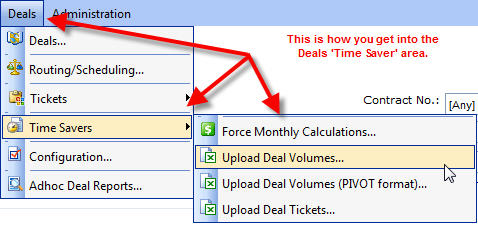
Upload 'Time Savers' - These time savers provide for uploading the respective information into EnergySteward.com . Detail instructions on how to use these excel time saver uploads can be found in the ("Time Saver Excel Uploads" area within this manual).
Force Monthly Calculations - Select this option if you want to force a calculation across all deals for specified volume types. When you select this option, the following screen will appear:
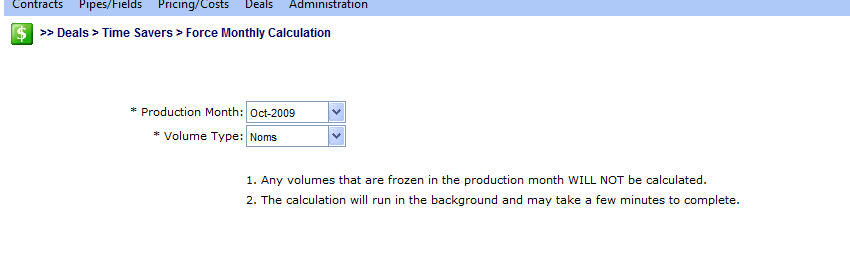
Production Month (drop down list box) - This contains all of the production months that currently have a volume type in an 'Available' status (able to be calculated against). Select the month you want to force a recalc against from this drop down list box.
Volume Type (drop down list box) - This contains all of the volume types (security permitted) that are currently available. Select the volume type you want to force a recalc against from this drop down list box.
Important Note: When you select the production month and volume type, IF it turns out that the volume type you selected is pointing is either in a 'Frozen' status or in a 'Pending' status then the forced calculation will not take place. It will only trigger calculations on production months and volume types in an 'Available' status.