This represents the screen where validated tickets can be processed/posted to deals. The posting process will post the calculated volumes to the receipt, delivery and transport rate. Only tickets that have not yet been processed will appear in this list. Only validated tickets appear.
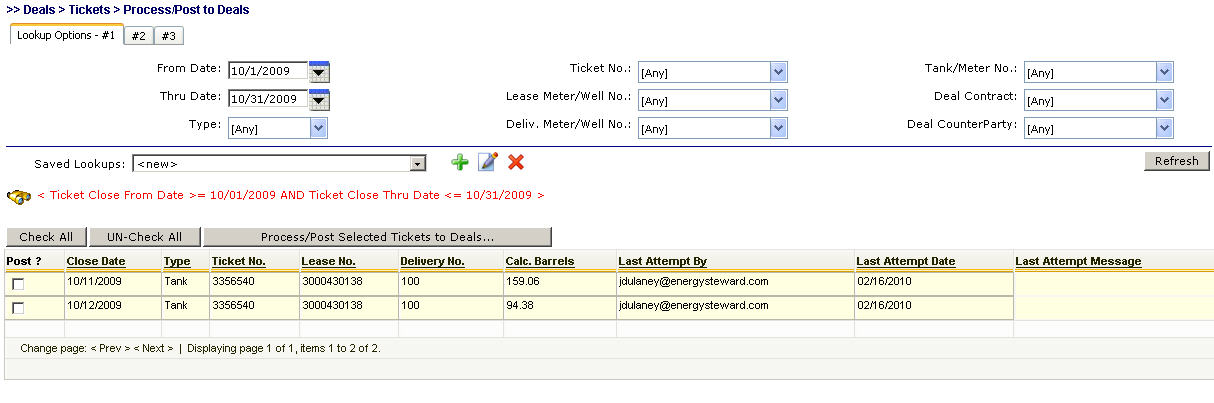
Check All (button) - Click this button to check/select all tickets in the ticket list.
UN-Check All (button) - Click this button to uncheck all tickets in the ticket list.
Process/Post Selected Tickets to Deals (button) - Click this button in order to process/post the tickets which have been selected/checked. You will be taken to a confirmation screen to select the volume type to use when posting the tickets.
Post ? (checkbox's) - You can individually check the 'Post ?' check boxes to select just the tickets you want to process/post to deals.