All available other cost formulas (for the deal) are setup in this area. The setup up of these formulas is IDENTICAL to the setup of the other cost formulas for the contract. Therefore details about the setup can be obtained from the contract other cost formulas area within this manual. For the most part, once a formula is setup on the contract, there is seldom a need to set the formula up on the deal (the EnergySteward.com contract-to-deal automated synchronization takes care of this). There might be some situations which you might not want to enforce the contract-to-deal synchronization.
There are just a few exceptions/points about the deal other cost formulas (as compared to contract other cost formulas) which are different, these include the following:
| • | Add/Update Formula Restrictions - The underlying contract for the deal can be setup to only allow changes to the formula from the contract (ie.. no deal level changes). The contract general information area within EnergySteward.com contains these settings. If the contract allows for deals to setup their own formulas, then the 'Add Other Cost Formula' will be available (to add a formula which does not exist on the contract). |
| • | Version # - Other cost formula's on a contract might change, over time. Sometimes these changes are done against a formula which has already been used on a 'Frozen' production month. EnergySteward.com will automatically synchronize to a new version (of the contract formula) to the deal(s) AND retaining historical versions which are still associated to the 'Frozen' production months. This provides for automated historical tracking and preservation of other cost rules between the contract and deals. Important note: If the contract other cost formula changes on the contract AND the corresponding deal other cost formula has yet to be frozen in a production volume, then the formula will update with no corresponding version increment. The synchronization process will only create a new version of the other cost formula if the previous version is associated with a frozen production volume. |
| • | Sync ? - This is a Y or N. The other cost formulas which are still synchronized with the underlying contracts will show a 'Y'. When a other cost formula becomes historical (a new version is created) then it's synchronized flag is set to a 'N'). |
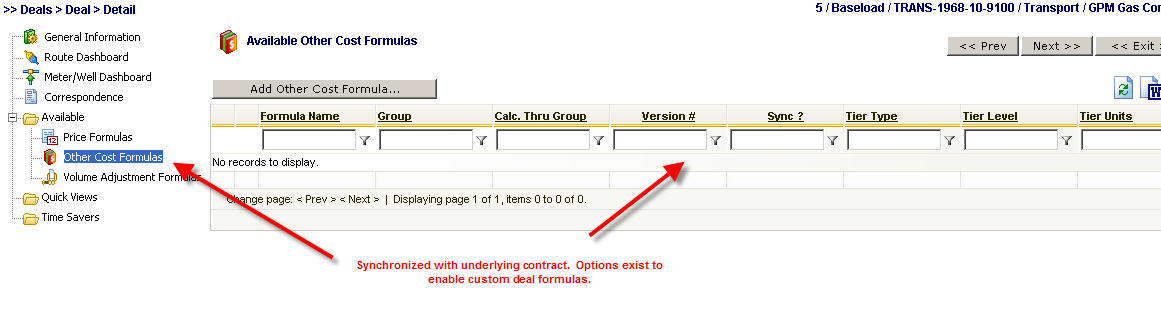
Edit (pencil button) - Click this in order to browse or update (if applicable) the other cost formula.
Delete (red 'X' button) - Click this in order to delete (if applicable) the other cost formula.
Transfer To Contract Formula (contract button) - Click this to transfer to the contract other cost formula which is synchronized to this formula.