The screen below is accessible from the deal meter/well dashboard and shows the day by day volumes (for the production month and volume type selected). This is the screen within EnergySteward.com which allows for volume entry.
If this is a sales deal, then the volumes entered are represented as 'sales' volumes (custodial transfers TO a counterparty). Purchase deals you will be able to specify purchase volumes (custodial transfers FROM a counterparty). On transport/gathering type deals, receipt meters will reflect receipt volumes (long positions) while the delivery meters/wells on routes will reflect delivered volumes (short positions).Important note. In many situations transport contracts will have volumes routed to the contract from other purchase or transport routes. The only reason to enter volumes (receipt or delivery) for transport and gathering would be if the volumes were being introduced/delivered on the transport/gathering contract with NO custodial relationship over the volumes (when operating as a midstream entity).
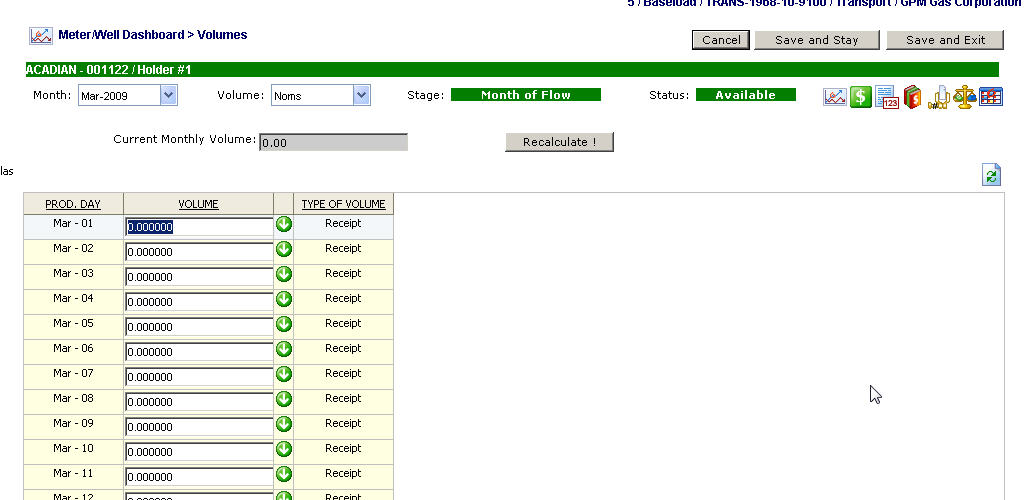
Recalculate (button) - After updating some of the daily volumes, you can click this button in order to re summarize the monthly volume total. It will post in the 'Current Monthly Volume' field near the top of the screen. Important note: If you change volumes and save your changes your volumes will still sum up. This recalculation option simply allows you to update and see the results of your updates prior to saving your changes.
Daily Volume Entry, ![]() (button) - Next to each daily volume entry field is a green (propagate down button). This propagate down button can be pushed next to a volume and that volume will be copied to all subsequent days thru the end of the month.
(button) - Next to each daily volume entry field is a green (propagate down button). This propagate down button can be pushed next to a volume and that volume will be copied to all subsequent days thru the end of the month.