The following screen represents the high level information which is setup for a deal within EnergySteward.com . This screen indicates critical items like the contract type, counterparty, contract number, product, service, deal type, effective dates, etc. When you initially setup a deal, this is the initial screen which is displayed.
Important note: You can easily extend or reduce the term of a deal, after the initial setup, by coming into this screen and simply modifying the effective dates.
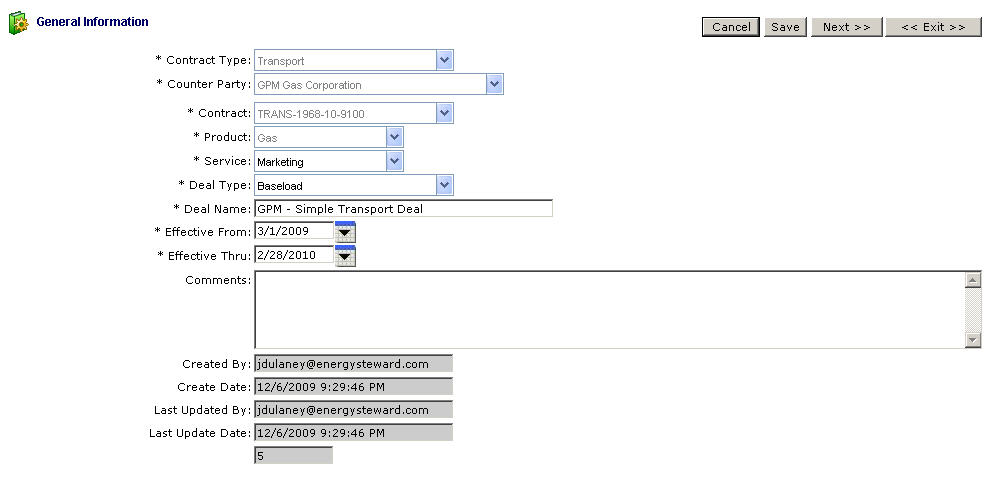
Contract Type (drop down list box) - This represents the type of contract which the deal is established against. The valid values are any types which have been previously setup (via the configure contract types area) AND only those types that have actual contracts setup (via the contract setup area).
Counter Party (drop down list box) - This indicates the counterparty company on the underlying deal contract.
Contract (drop down list box) - This indicates the specific underlying contract which the deal is based upon, see the contract setup area. Important note: A contract is a pre-requisite prior to setting up a deal.
Product (drop down list box) - This indicates the specific product for this deal. The only products which can be selected are those which have been setup on the underlying contract.
Service (drop down list box) - This indicates the specific service for this deal. The only services which can be selected are those which have been setup on the underlying contract.
Deal Type (drop down list box) - This indicates the place where you can specify the type of deal. These deal types are configurable by your organization (see the deals configuration deal types area within this manual) and you can have an unlimited number of deal types. Some examples (all of which are optional) include the following:
| • | Baseload |
| • | Swing |
| • | Backfill |
| • | Baseload - Firm |
| • | Swing - Interruptible |
| • | etc. |
Performance Obligation - This indicates the performance obligation associated with this deal. These performance obligations are setup in the deals configuration performance obligation area within this manual.
Deal Name - This represents the deal name which can be any name which you feel represents the intentions of the deal. It is a good idea to use a descriptive name for the deal name, as it is listed in many lists and various drop down list boxes.
Effective From - This indicates the start date for the deal. Normally, this is the beginning day for a given production month (even if only anticipating a flow date of a few days).
Effective Thru - This indicates the end date for the deal. Normally, this is the end day for a given production month (even if only anticipating a flow date of a few days).
Important note: You can change these days at a future date to extend or reduce the term of the deal. The term of a deal will not precede any 'Frozen' production months.
Deals Available For Web Portal Access ? (checkbox) - When checked then this particular deal is available for web portal access. In order to be viewed within the web portal a given user must still have security assignments AND be eligible to see this paritucular deal (counterparty). This particular checkbox makes it easy to take an entire deal out of the portal, if required. The default is to make it available.
Comments - This represents an optional notes area for entering any information about the deal which would assist in understanding any terms or reasons for the deal.