A contract within EnergySteward.com can have an unlimited number of volume adjustment formulas. These individual volume adjustment formulas are comprised of volume sensitive tiers, with each tier containing its own set of formula components. A valid volume adjustment formula will always have at least one tier. Each of these volume adjustment formula tiers can contain different criteria for calculating volume adjustments (like fuel, PVR, etc.).
Volume adjustment formulas within EnergySteward.com are setup within a hierarchy. At the top level, you have the formula itself, with rules governing the overall adjustment determination of the formula. Within the formula you have 1 or more volume sensitive tiers. These tiers are based on average volume per day (an example could include 0-100 as an initial tier, 101-200 could be next tier, etc.). Within each tier you have one or more ordered volume adjustment calculation components. The volume adjustment calculation components dictate how the volume adjustment is determined.
Vol Adjustment Formula |
||
(each formula contains 1 or more) |
Volume Tiers |
|
(each tier contains 1 or more) |
Calculation Components |
|
These contract volume adjustment formulas are referenced by the various contract meters/wells and routes (if applicable) on the same contract. In addition, when a deal is setup against the contract, all volume adjustment formulas (and their respective associations to meters/wells and routes) are automatically synchronized to the deal.
The following screen indicates where a contract volume adjustment formula is added, updated, deleted or viewed.
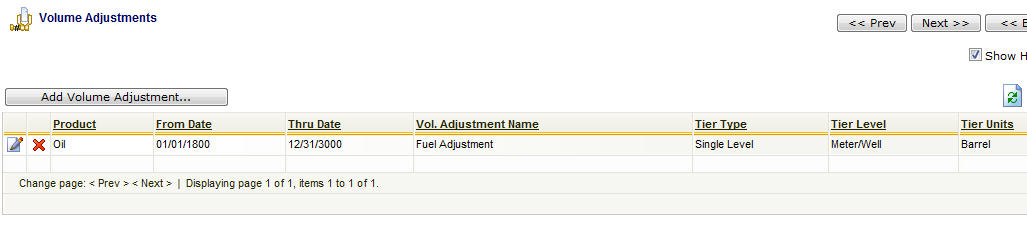
Add Volume Adjustment (button) - Click this button to add a new volume adjustment formula to the contract.
View/Edit Grid Button (pencil) - Click this next to the applicable volume adjustment formula in order to change any of the information.
Delete Grid Button (red x) - Click this next to the applicable volume adjustment formula that you want to permanently delete. When you delete a contract volume adjustment formula, then all information relevant to that contract volume adjustment formula will be permanently deleted. The volume adjustment formula will still exist on any deal production months whose volumes are in a 'Frozen' status. In many cases, it might make more sense to set the appropriate from and thru effective dates to retain historical information on the contract level. Important note: You will be presented with a confirmation ("Are you sure...?") dialog box prior to deletion.