This represents the main screen which is used when either adding a new company or when updating an existing company. This screen contains the high level information relative to a company (name, TIN, status, etc.).
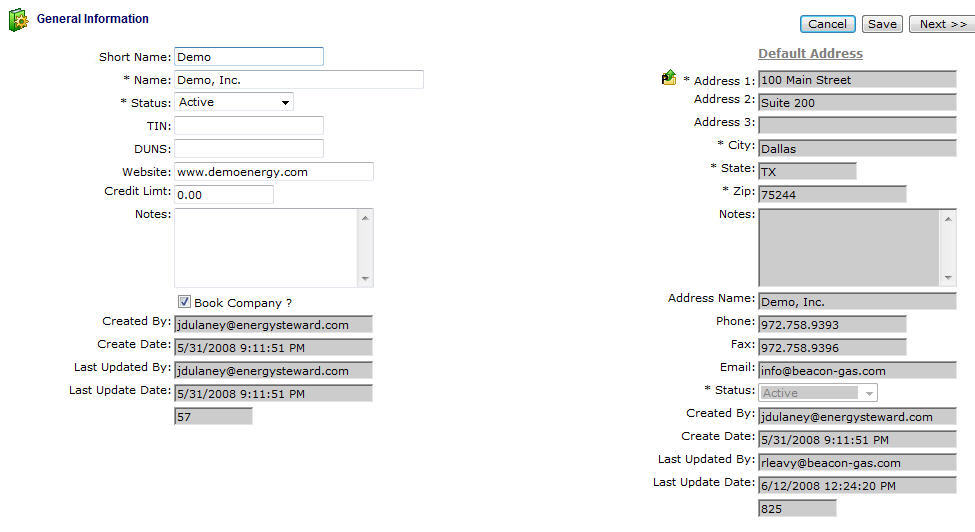
Short Name - This is an optional field. If entered, it must be unique amongst all other companies in your database. The short name is simply an abbreviated identifier to use when referencing the company (versus the full legal name). An example is where a full legal name might be "Acme Operating, Inc.", the company ID might be setup as "Acme". Most of the areas within EnergySteward.com will offer a drop down list box for selecting the full company name. Sometimes, the short name is used to store another system identifier representing the same company. Therefore, having a 'short name' can be beneficial in some situations but the application primarily utilizes the full name in drop down selections.
Name - Required. This is the full legal name for the company entity.
Status (drop down list box) - This can either be 'Active' or 'Inactive'. Instead of deleting companies off your database, it is better to 'Inactivate' them in order to preserve historical information.
TIN - This is an optional field. This is the company TIN number. This is informational only, could be used on future reporting, data exports.
DUNS - This is an optional field and represents the company DUNS identifier. This is also an informational field.
Website - This represents the primary website for the company. This is an optional field.
Credit Limit - This is an optional field and indicates the credit limit to set for this company. This field is utilized as reference information and in certain reports ((comparison of current outstanding sales to credit limit, etc.).
Notes - This is an optional field that provides a place to incorporate any notes about the company that are applicable.
Book Company (check box) - EnergySteward.com provides for setting up unlimited contracts. These contracts can have different primary party company designations. The book company (if checked) indicates that the company is being administered as a company which can be a primary party on a contract. Many/Most reports provide for a way to segregate/filter the data based on primary party (book company).
Default Address
When setting up a new company, you will be prompted on this screen to specify the default address. An address on new company setup, is required. Many addresses can be setup on the company (all with their own purposes, etc.). There is a quick icon setup (visible if you have appropriate security) for addresses in order to quickly add an address directly from this screen. You can also click the quick icon to go in and edit to change the default address. The following briefly lists the rules pertaining to company addresses:
| • | Each company is required to have at least one address. |
| • | A company can have an unlimited number of addresses. |
| • | Each address can have it's own unique phone, fax, email contact, etc. |
| • | Addresses can be setup with specific purposes (name) ("Invoice Address" for example). |
See the next section in this manual on "Company Addresses" for specific information