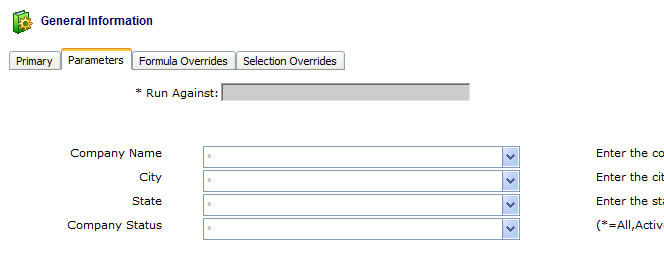Below is a sample screen of the report queue details. All information on this screen is 'read only' with one exception. The submit status allows for resubmitting a report, if needed. Exiting this screen will take you back to the report queue list.
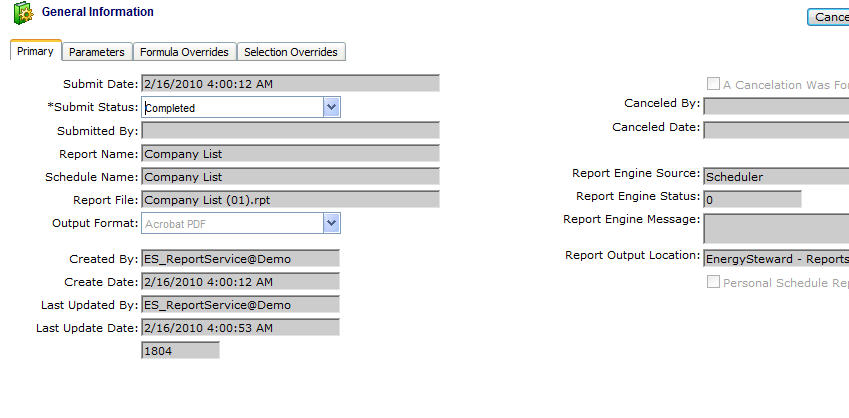
Submit Status (drop down list box) - Set to 'Submitted' and then save and exit in order to resubmit the report to the scheduler.
The other information presented on this screen indicates audit information about the report which was run.
This following screen tab shows the report environment and the parameters which were used when the report was run. These are all read only (historical) settings pertaining to this particular report run queue item.