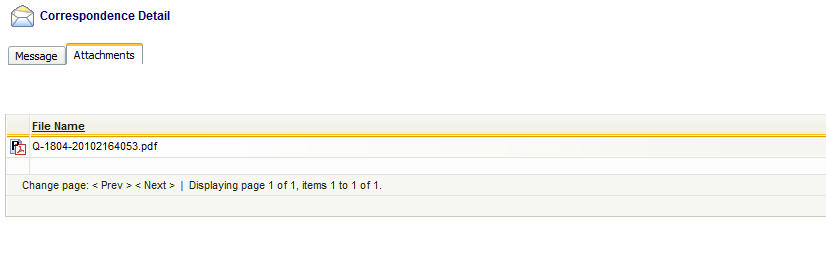This area shows the results of the most recent report distributions for this scheduled scheduled report run queue item. This is read only information.
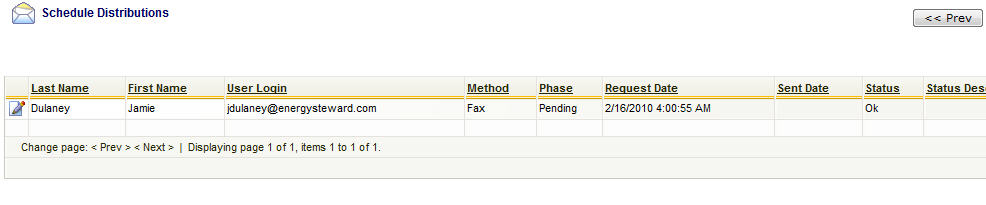
View/Edit Grid Button (pencil) - Click this next to the individual distribution entry to see the details of the distribution.
The screen below is presented when you click the view individual distribution entry item.
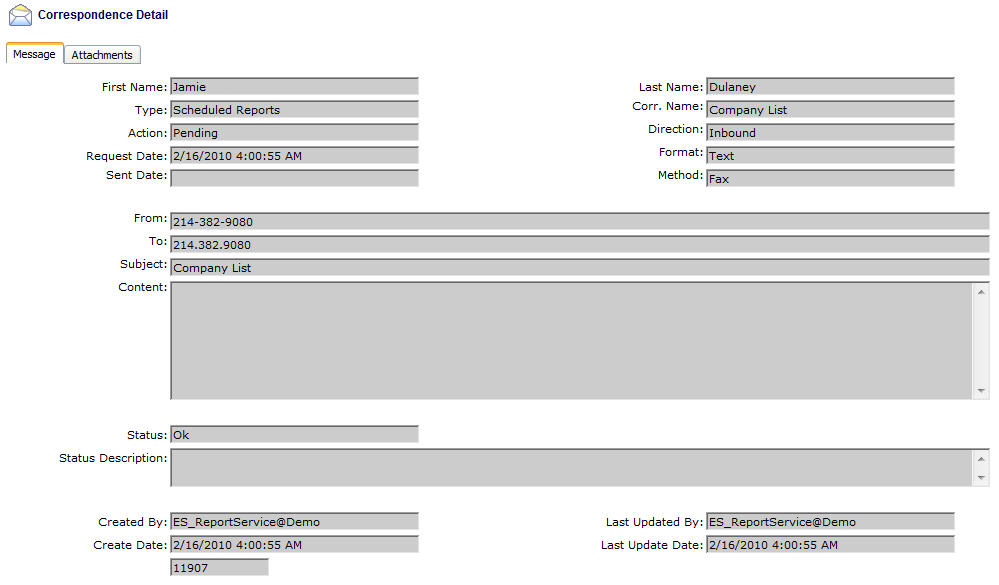
This particular area shows the target information relative to how it was distributed. Important note: The actual method for distributing to the service (like fax) is dependent on the service interface. The information represented on this screen shows the fields that were used when invoking the interface.
The following tab shows the 'attachments' which were actually sent. From this screen, the icon can be click to actually view the report which was sent.