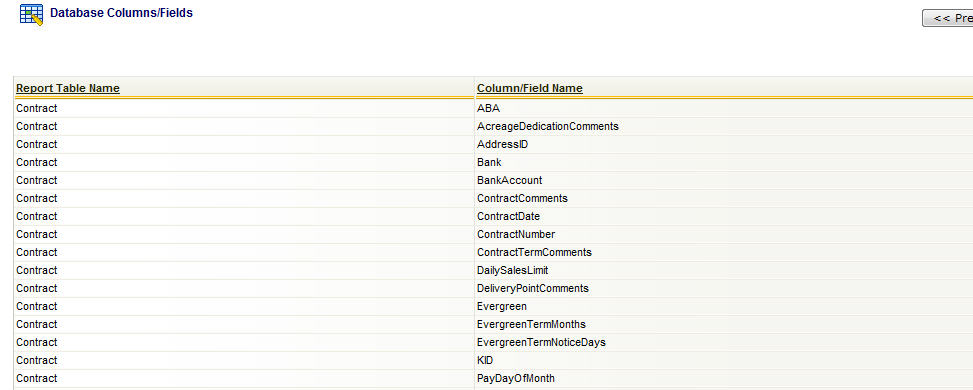This screen shows the names of all database columns/fields, which were detected within the report, when the report was registered into the EnergySteward.com report inventory. This is a read only list and is derived based on the construction of the actual Crystal "rpt" report. This list can be used to confirm whether or not a report references specific system areas (or not). Capturing information about the reports, at this level, enables system administrators to understand impacts of making changes, etc. This list gets refreshed when a report gets registered within the system.
For example: From the report inventory lookup screen, a query can be run to provide a list of all reports which reference the ''BankAccount' column/view. This can be very beneficial in situations where underlying database schema changes are being introduced and a need exists to make sure the reports adhere to the new schema.