The reports within EnergySteward.com can be configured to run against multiple different databases (same report running against different/same schema databases). This is beneficial in those situations where your company may be managing separate database instances for each of your customers. In addition, sometimes different types of business is put on one database, as opposed to another database (like marketing contracts on database "A" and transportation contracts on database 'B"). With EnergySteward.com you can define reporting 'environments' to allow you to point to these various place to run the reports. Thus, allowing a single place to submit reports targeting any of your underlying databases. When a report is published within the system, it can optionally be setup to allow a specific list of 'environments' (or the environment type). Then when the report gets submitted thru the adhoc report menu the individual environments within that type become available as selections (during the report parameter/submission process).
The screen shot below shows the initial screen which lists out your available report environment types (these are OPTIONAL an typically on used in multi database instance type environments):
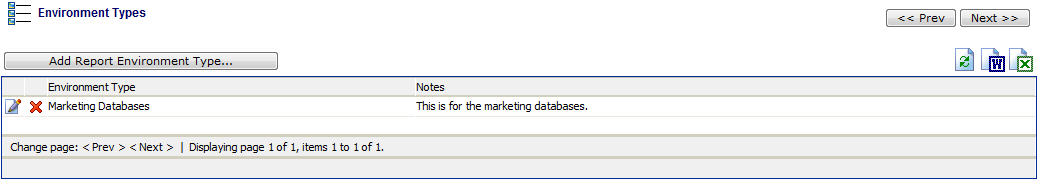
Add Report Environment Type (button) - Click this button to add a new report environment type.
View/Edit Grid Button (pencil) - Click this next to the applicable report environment type in order to change the information about this environment type.
Delete Grid Button (red x) - Click this next to the applicable report environment type that you want to permanently delete. Important note: You will be presented with a confirmation ("Are you sure...?") dialog box prior to deletion.
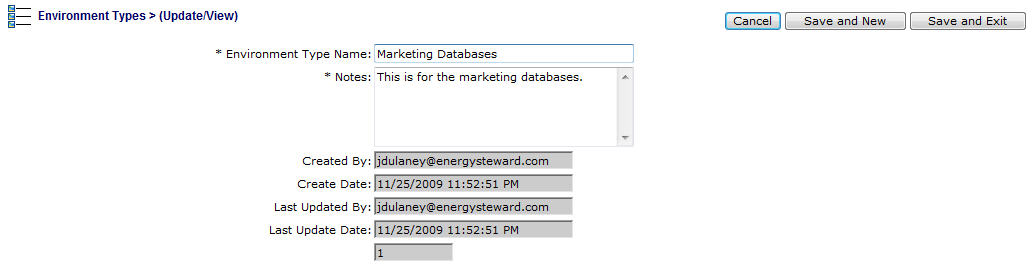
Environment Type Name - This represents the name to be assigned to this report environment type. This should reflect the underlying environments which will be setup within this type..
Notes - This is where you can post any information relative to the report environment type.