Reports which are run within EnergySteward.com provide for a powerful facility for having drop down list boxes for parameter value selections. For example, when running a report with a company name parameter, you can usually click on a drop down list (at time you submit the report) and potentially pick a specific company from this drop down (lookup) parameter list. This particular area within the system is where these common report parameter lookups are setup. These parameter lookups are used when initially publishing new reports within the system. A lookup can be 'assigned' to most report parameters to greatly assist the entry and submission of reports. It is important to note, that report parameters DO NOT require lookups (in fact some seldom used data fields do not have lookup options setup).
Important note: These lookup parameter require the assistance of the system administration group and the database group in order to establish the lookup procedures which match the specifications for report lookups within the system.
The screen shot below shows the initial screen which lists out your available report parameter lookups:
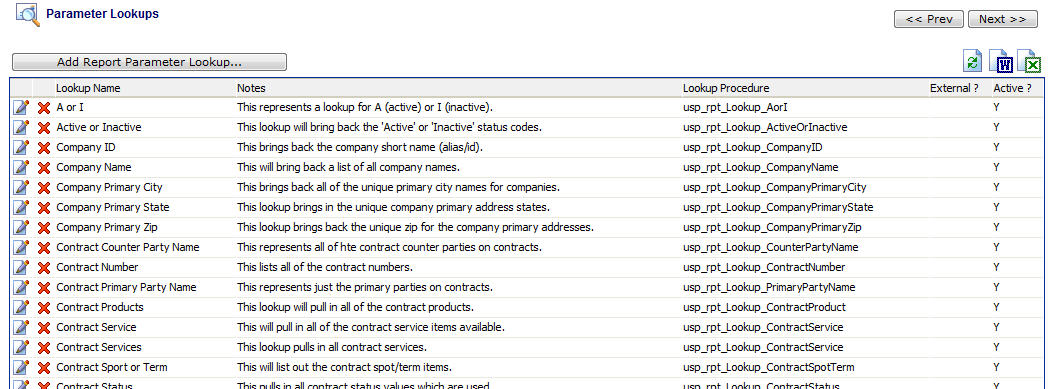
Add Report Parameter Lookup (button) - Click this button to add a new report parameter lookup.
View/Edit Grid Button (pencil) - Click this next to the applicable report parameter lookup in order to change the information about this lookup.
Delete Grid Button (red x) - Click this next to the applicable report parameter lookup that you want to permanently delete. Important note: You will be presented with a confirmation ("Are you sure...?") dialog box prior to deletion.
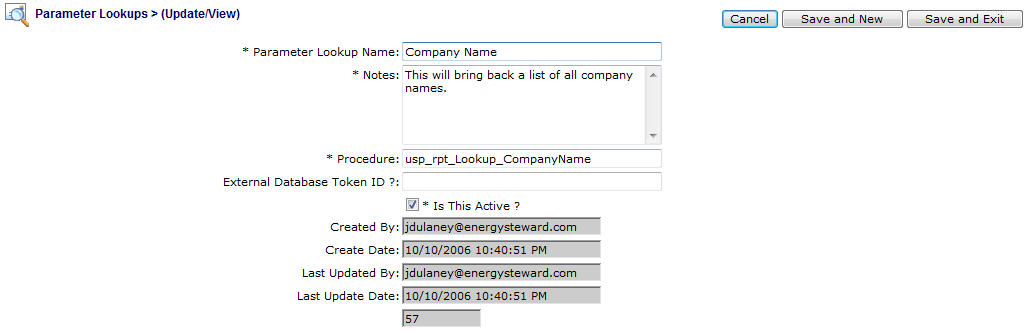
Parameter Lookup Name - This represents the name to be assigned to the parameter lookup. This should reflect the underlying values which are returned by the lookup procedure.
Notes - This is where you can post any information relative to the report parameter lookup.
Procedure - This is the name of the procedure (SQL Server stored procedure) which should get invoked to bring back unique values for this lookup. A system/database administrator is required in order to create these procedures and the name here should exactly match the procedure name setup by the system/database administrator. These procedures need to be developed to the correct report lookup specifications in order to work correctly (they can be modeled off of existing lookup stored procedures in the database).
External Database Token ID ? - There are situations where lookup values must sometimes come from external databases. This can be done easily and integrated within EnergySteward.com thru this area. Important note: A system/database administrator is required to setup the relationships between these 'token id's' and the underlying database systems.This 'token id' field is a key name is setup in the 'web.config' file within the EnergySteward.com web services root folder. It contains a connection string value which points to the target database. A linked server connection must be setup by the database administrator corresponding to this connection string. In addition, the lookup procedure (SQL Server Stored Procedure) will have to get created and posted to the target database environment to return back the applicable result set.
.
Is Parameter Lookup Active (checkbox) - If checked, then this parameter lookup is considered active.