This represents the main screen which is used when either adding a new meter/well or when updating an existing meter/well. This screen contains the high level information relative to a meter/well (pipe/field, number, description, connect and initial flow dates, etc.).
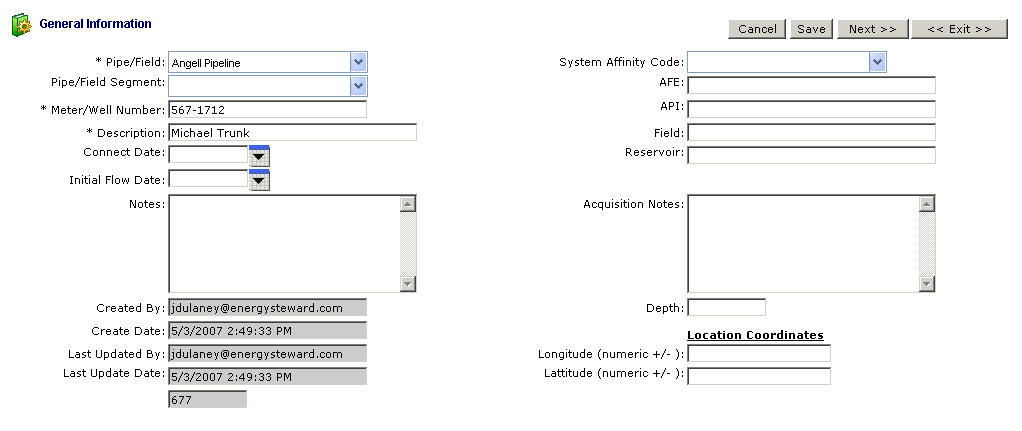
Pipe/Field (drop down list box) - This is a required field. It represents a pipe/field assignment for this meter/well.
Pipe/Field Segment (drop down list box) - This is an optional field. It represents the specific segment (on the pipe/field) for this meter/well. These segments are setup in the pipe/field segment configuration area.
Meter/Well Number - Required. This represents the number assigned to the meter/well. The number, within a given pipe/field, must be unique.
Description - Required. This represents the description (name) for the meter/well.
Connect Date - Optional. This represents the date the meter/well was connected.
Initial Flow Date - Optional. This represents the date the meter/well initially started flowing volumes.
Measurement Available (checkbox) - Optional. This checkbox is read only. It automatically is checked whenever measurement data (8/8ths volumes) are recorded for the meter/well.
Notes - Optional. This indicates any notes/comments pertaining to this meter/well.
System Affinity Code (drop down list box) - Optional. This is a system identifier and is used to indicate what system the meter/well is managed within. This is typically used to define where the SCADA measurement data is sourced (if more than one system setup to provide automated volume measurement feeds between the various meters/wells).
AFE - Optional. Enables recording of the AFE authorization ID and/or AFE amount for the meter/well.
API - Optional. Enables recording of API identifier for the meter/well.
Field - Optional. This represents the field name identifier for this meter/well.
Reservoir - Optional. This represents the reservoir name for this meter/well.
Acquisition Notes - Optional. If this meter/well was acquired via an acquisition, then this area provides a place to store any notes related to the acquisition.
Depth - Optional. This allows you to define a depth for the meter/well.
Longitude - Optional. This allows for the setting of specific longitude coordinates for the meter/well.
Latitude - Optional. This allows for the setting of specific latitude coordinates for the meter/well.