This section is where you define your pipe/field groups. See the pipe/field group types section of this documentation to see an example of the group relationships and how/what they can be used for with your pipes/fields.
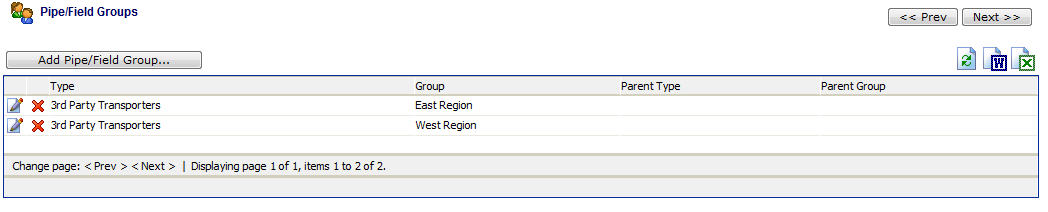
Add Pipe/Field Group (button) - Click this button to add a new pipe/field group.
View/Edit Grid Button (pencil) - Click this next to the applicable group in order to change the information about this group.
Delete Grid Button (red x) - Click this next to the applicable group that you want to permanently delete. When you delete a group, then all pipe/field associations to this group will be removed (the pipes/fields will still be there, just their association to the group will be permanently deleted). Important note: You will be presented with a confirmation ("Are you sure...?") dialog box prior to deletion.
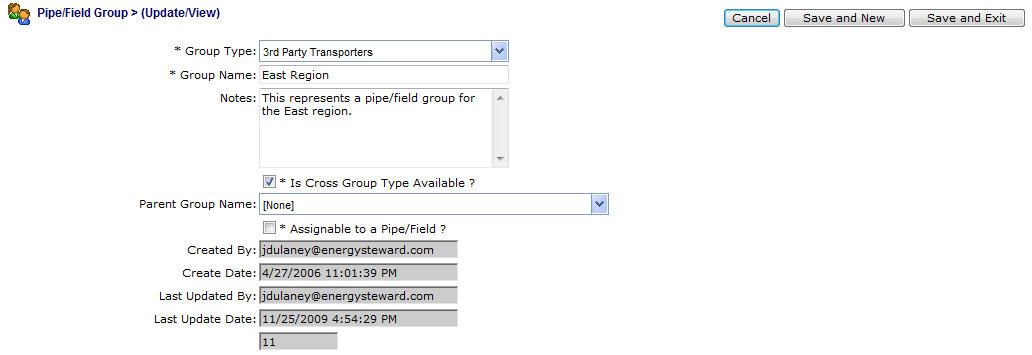
Group Type (drop down list box) - All groups must belong to a group type. These group types should be setup prior to defining a group. See the section on group types for how/where to set these up within the system.
.
Pipe/Field Group Name - This can be any name for the group which you want to define. It is suggested that you make this name relatively descriptive for whatever group you intend to setup (pipes/fields will be associated to this group). The name you post here is what will show up within the pull down list box when setting up the various pipes/fields within this group.
Notes - This is required and should just be a brief description for indicating what conditions might cause a pipe/field to be assigned this group.
Is Group Type Available (checkbox) - If checked, then this group is considered active and will therefore show up in the pull down list boxes when setting up pipe/field group associations. If unchecked then historical group information is maintained BUT when assigning a new pipe/field group association, the item will be unavailable (will not show up in the pull down list box).
Parent Group Name (drop down list box) - You have the option of setting up a group hierarchy. If one group is the parent of multiple child groups. This is sometimes called a 'self referencing hierarchy'. This can be beneficial if setting an organizational type set of groups for reporting pipe/field type information within the hierarchy. This is not required (defaults to none).