If the ticket is a meter ticket then this screen will list all of the meter specific information from the ticket.
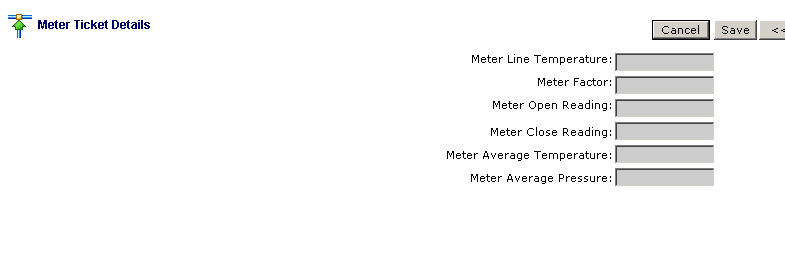
Meter Line Temperature - If ticket type is 'Meter' then required. This indicates the meter line temperature.
Meter Factor - If ticket type is 'Meter' then required. This indicates the factor used when calculating corrected values. Defaults to '1' not provided.
Meter Open Reading - If ticket type is 'Meter' then required. This indicates the open reading on the meter.
Meter Close Reading - If ticket type is 'Meter' then required. This indicates the close reading on the meter.
Meter Average Temperature - If ticket type is 'Meter' then required. This indicates the average temperature on the meter.
Meter Average Pressure - If ticket type is 'Meter' then required. This indicates the average pressure for the meter.