This represents the main screen which is used when either adding or updating a deal oil run ticket. This fields on this screen are protected IF the ticket has already been processed to deals. While the ticket is in a pre post status it can be manually updated. Validation of the ticket takes place everytime the ticket is modified.
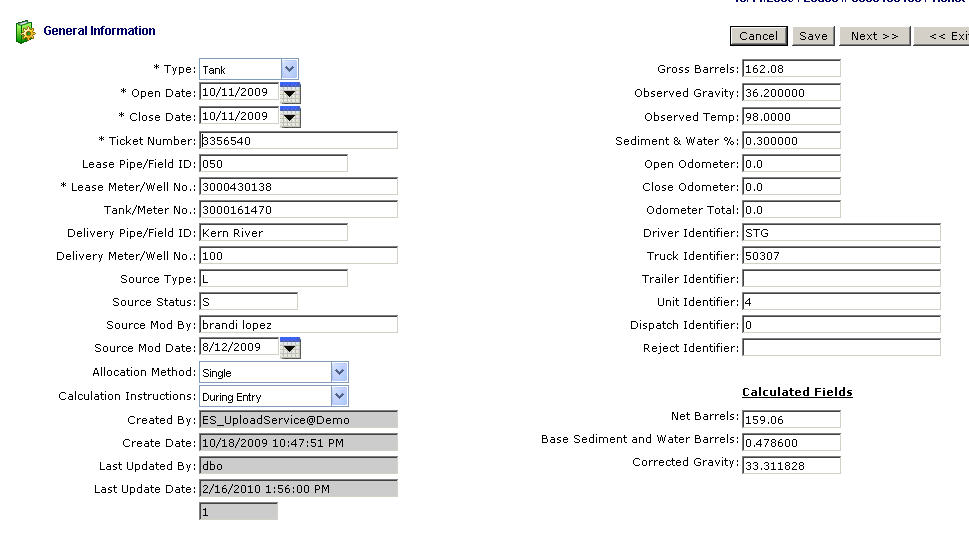
Type (drop down list box) - Possible values include 'Tank' or 'Meter'.
Open Date - This must be a valid date (with or without time component), indicating when the tank/meter valve was opened.
Close Date - This must be a valid date (with or without time component), indicating when the tank/meter valve was closed. The value here CANNOT precede the open date/time value.
Ticket Number - This represents the ticket number from the ticket.
Lease Pipe/Field ID - This indicates the pipe/field ID (short name) which helps identify the lease well. If not provided then the lease well by itself will be used BUT it must be unique across all pipe/fields.
Lease Meter/Well No. - This represents the meter/well number for this particular ticket lease well. This must match the specific meter/well number on EnergySteward.com.
Tank Meter/Well No. - This represents the meter/well number for the particular tank (if tank ticket) OR measurement meter (if meter ticket). This must match an existing meter/well number on EnergySteward.com.
Delivery Pipe/Field ID - This indicates the pipe/field ID (short name) which helps identify the delivery point. If not provided then the delivery meter/well number by itself will be used BUT it must be unique across all pipe/fields.
Delivery Meter/Well No. - If provided then full route transactions will be done for this ticket (ie.. Posting receipt volume, transfer to delivery point, post delivery volume). If not provided then the ticket volumes will be posted at the receipt point only. Note, if the delivery pipe/field is not provided then this well number must be unique and match an existing meter/well number on EnergySteward.com.
Source Type - Can be used to store any external source system type code for informational purposes.
Source Status - The ticket source system status information.
Source Mod By - The ticket source system last updated by information.
Source Mod Date - The ticket source system last updated date information.
Allocation Method (drop down list box) - This represents the allocation method to utilize when ultimately posting the corrected ticket volume to contract deals. If this column is not provided then the default (marked with an asterisks) will be used. Single - Expect to find only a single instance (single deal with this ticket lease well) to post to deals.
Calculation Instructions (drop down list box) - Corrected volume calculation instructions for dealing with this ticket.
Prior to Entry - meaning corrected/calculated volumes supplied on this ticket.
During Entry - means the load/manual entry should calculate the the volumes as part of the load (during validation step).
Gross Barrels - The gross barrels on the ticket.
Observed Gravity - The ticket observed gravity.
Observed Temp - The ticket observed temperature.
Sediment & Water Percentage - Sediment and water percentage.
Open Odometer - The open odometer reading.
Close Odometer - The close odometer reading.
Odometer Total - The total odometer.
Driver Identifier - The driver identification information can be posted here.
Truck Identifier - The truck identification information can be posted here.
Trailer Identifier - The trailer identification information can be posted here.
Unit Identifier - The unit identification information can be posted here.
Dispatch Identifier - The dispatch identification information can be posted here.
Reject Identifier - Ticket rejection identification can be posted here.
Supplier Identifier - When uploading a ticket, you can specify an identifier to represent the supplier. When this identifier is present then the ticket will be processed as though a supply contract/deal will ultimately have its posted volume. This identifier should MATCH an existing company cross reference which was setup specifically for oil ticket processing. The specific cross reference 'type' is configured as part of your subscription.
Purchaser Identifier - When uploading a ticket, you can specify an identifier to represent the purchaser (sale). When this identifier is present then the ticket will be processed as though a sales contract/deal will ultimately have its posted volume. This identifier should MATCH an existing company cross reference which was setup specifically for oil ticket processing. The specific cross reference 'type' is configured as part of your subscription.
Important Note: When posting a ticket where the lease and delivery well are the same AND when a supplier and purchaser are specified, then the post process will update supply/purchase deals PLUS sales/delivered deals PLUS a back-to-back route instruction will be posted between the supply and sale.
Calculated Net Barrels - If the calculation instructions are 'Prior to Entry' then this is a required field. Otherwise, it is the calculated net barrels.
Base Sediment and Water Barrels - If the calculation instructions are 'Prior to Entry' then this is a required field. Otherwise, it is the calculated BS&W Barrels.
Corrected Gravity - If the calculation instructions are 'Prior to Entry' then this is a required field. Otherwise, it is the calculated corrected gravity.