This is the main screen for setting up a contract route within EnergySteward.com . From this screen (via the tabs at the top) you can indicate the specific receipt and delivery points, dates, optional mileage, price formulas, other cost formulas and volume adjustments.
The initial 'General Information' tab is where you define the main components which makeup the route.
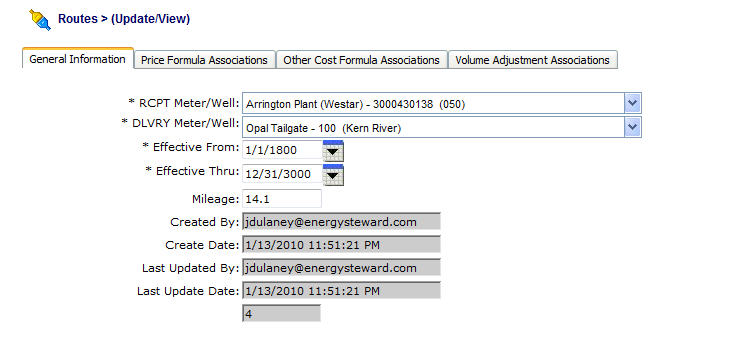
RCPT Meter/Well (drop down list box) - Select the meter/well from the list of available meters/wells to represent the receipt point on this route.
DLVRY Meter/Well (drop down list box) - Select the meter/well from the list of available meters/wells to represent the delivery point on this route.
Important note: Meters/Wells must already have been configured in the meters/wells area of EnergySteward.com . These meters/wells can be of many different types (ie.. Lease's, Injection Points, Production Entry Points, Sales Pools, etc.).
Effective From (popup calendar) - This is a required field. It will default to '01/01/1800'. This should be left at the default value unless date effectiveness for this route is important.
Effective Thru (popup calendar) - This is a required field. It will default to '12/31/3000'. This should be left at the default value unless date effectiveness for this route is important.
Important note: When you modify effective dates on routes, then any underlying deals will automatically be synchronized to reflect the availability (or unavailability) of those routes. Any deals that have a production month volume in a 'Frozen' status will retain that route for historical purposes.
Mileage - This is optional field and is used to specify mileage (if applicable). This is typically applicable on oil transport (truck) type routes.
Rounding Level (drop down list) - This indicates how calculations are performed against the route. The possible values and their explanations are listed below:
| • | Daily - Price & cost formulas are applied to the daily volumes, each day, producing a daily total. The monthly total is then the sum of all days (this is the default). |
| • | Monthly - Price & cost formulas are applied to the total monthly volume producing a monthly total. Then the monthly volume is prorated back to each day. The total for the month will always equal the monthly volume total times the respective rate. Important Note: Any 'daily rate' formula will continue to calculate based on daily rates. |