The is the tab where price/cost formulas are associated to a contract meter/well. A meter/well can be setup to have different price/cost formulas over time (date effectiveness). A meter/well is able to utilize the full capabilities of EnergySteward.com price/cost formulas (volume tiers, external price/cost indices & baskets, floors, ceilings, etc.). These price formulas can be assigned (if already setup on the contract) directly from this screen OR they can be associated to the various meters/wells from the contract price formula setup screens. Important note: When you modify these contract meter/well price/cost formula associations then the underlying deals which reference this contract are automatically synchronized.
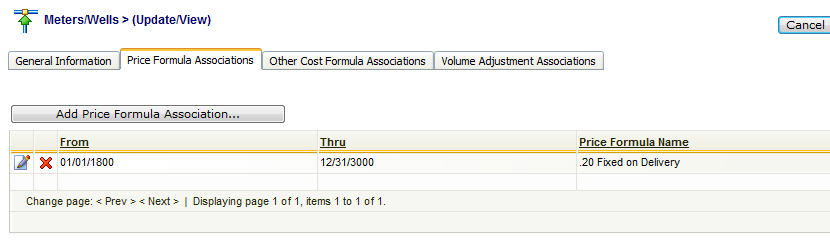
Add Price Formula Association (button) - Click this button to add a new association of this contract meter/well to an existing price formula on the contract.
View/Edit Grid Button (pencil) - Click this next to the applicable price/cost formula association in order to change any of the information relevant to the contract meter/well to price formula relationship.
Delete Grid Button (red x) - Click this next to the applicable price/cost formula that you want to permanently delete. When you delete a price/cost formula association, then all information relevant to that contract price/cost formula relationship will be permanently deleted. You might want to consider utilizing the from and thru effective date capabilities in order to preserve contract level historical information related to this pricing/cost relationship. Important note: You will be presented with a confirmation ("Are you sure...?") dialog box prior to deletion.
The following shows the meter/well to price/cost formula detail which you are presented with when adding or updating an contract price/cost formula association.
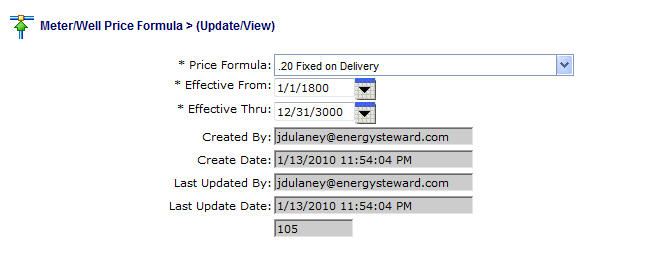
Price Formula (drop down list box) - This is a required field and represents the price/cost formula (from this contract) which you want to assign to the meter/well. These price/cost formulas can be setup by going to the contract price/cost formula screen(s). Many meters/wells can share the same contract price formulas.
Effective From (popup calendar) - This is a required field. It will default to '01/01/1800'. This should be left at the default value unless date effectiveness for this price/cost formula association is important.
Effective Thru (popup calendar) - This is a required field. It will default to '12/31/3000'. This should be left at the default value unless date effectiveness for this price/cost formula association is important.
Volume Adjustment Rule (drop down list box) - This indicates when the price formula should be applied. The two options include the following:
| • | Apply After - This indicates to apply the price formula AFTER any volume adjustments are applied to the meter/well. This is the default option. |
| • | Apply Before - This indicates to apply the price formula BEFORE any volume adjustments are applied to the meter/well. |