Contracts within EnergySteward.com can/will have specific meter/well assignments. For purchase and sale type contracts, these meters/wells are typically where volume custody transfers will be occurring (production entry points, sales pools, etc.). For transportation type contracts these meters/wells represent the various receipt and delivery points on the contract. The contract types area within EnergySteward.com determine the purchase/receipt and sale/delivery aspects of the meters/wells on a given contract.
Each contract meter/well on a contract can have price/cost formulas, other cost formulas and volume adjustment formulas (fuel, PVR, Keep Whole, etc). When you setup a contract meter/well, you basically indicate a receipt point or delivery point (depending on the contract). The receipt points could be leases, production entry points, etc. The delivery points could be sales pools, injection points, etc. You can then attach the various formulas against each of these meters/wells. A contract can have an unlimited number of meters/wells. Each of these meters/wells can have their own unique set of pricing & volume adjustment formulas OR they can all share common formulas. Important note: Meters/wells are automatically added to the contract when they are added via a contract route.
Also it is important to remember, Transport contract types can have individual meter/well price/cost and volume adjustment formulas applied to them IN ADDITION to the routing price/cost and volume adjustment formulas.
The following screen shot shows where the meters/wells on a contract are added, updated, deleted or viewed.
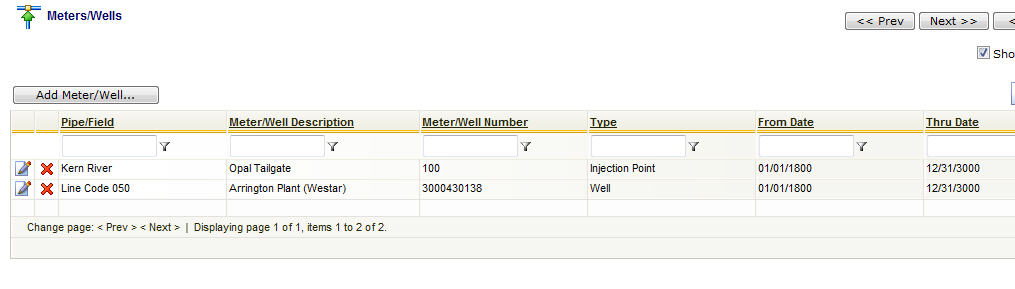
Add Meter/Well (button) - Click this button to add a new meter/well to the contract.
View/Edit Grid Button (pencil) - Click this next to the applicable meter/well in order to change any of the information relevant to the meter/well association.
Delete Grid Button (red x) - Click this next to the applicable meter/well that you want to permanently delete. When you delete a meter/well, then all information relevant to that contract meter/well will be permanently deleted. The meter/well will still exist on any deal production months whose volumes are in a 'Frozen' status. In many cases, it might make more sense to set the appropriate from and thru effective dates to retain historical information on the contract level. Important note: You will be presented with a confirmation ("Are you sure...?") dialog box prior to deletion.