EnergySteward.com provides a mechanism for storing default bank information at the company level. In addition bank information can also be specified here on the individual contract. If bank information is specified on the contract then it will override the default bank information setup for the company. The bank information specified here typically is the bank which is receiving funds from the contract agreement (ie.. AR type contracts (invoices, etc) would have primary party bank info, AP type contracts (purchases,etc.) would have counter party bank override information). EnergySteward.com will attempt to pull bank information first from the contract. If contract bank information is not setup, then it will pull information from the company.
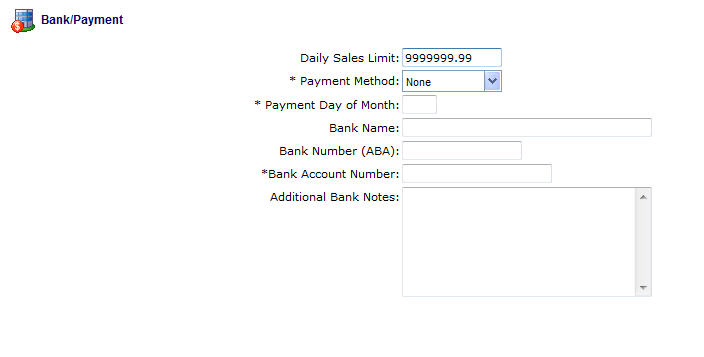
Daily Sales Limit - This is an optional field and is used in various reports. This represents the daily sales limit to 'extend' this counter party against this contract (typically AR related contracts (invoices, transporter transport contracts, etc.).
Payment Day of Month (drop down list box) - This indicates the type of payment (Wire, ACH, Check and None). This typically prints at the bottom of various key reports/statements (invoices, remittance, etc.).
All of the default bank fields on this screen are optional. However, it is recommended that if you populate any of the bank fields then you should populate all significant portions. At a minimum you should populate the bank name, ABA and Account #. This would ensure minimal payment information on an invoice or remittance statement.
Bank Name - Specify the name of the bank for this contract.
Bank Number (ABA) (Routing Number) - This is the ABA number for the bank. This can be critical when communicating wire and ACH instructions on your invoices, remittance, etc.
Bank Account Number - This is the applicable account number for the bank. This can be critical when communicating wire and ACH instructions on your invoices, remittance, etc.
Additional Bank Info - This can be any other relevant bank instructions. Critical correspondence (invoices, remittance, etc.) will list out the additional information (if entered).
Care Of - This is an optional field which allows for the setting of 'Care Of' name/instructions. This is available for printing on invoices, remittance, etc.