Within EnergySteward.com you are provided the capability of setting up cross references to your companies. This cross referencing capability provides you with a means of storing alternate tags/identifiers for these companies. A few examples of where these company cross references are beneficial include:
| • | Accounting Identifiers - when exporting EnergySteward.com to external accounting systems you may need to store a different company identifier (like the company accounting ID, AS IT IS DEFINED in your accounting software). |
| • | Acquisition Identifiers - if a company was retained via a business acquisition then you may need to be able to store the originating company identifier (for audit purposes). Setting up a company cross reference to indicate the originating company identifier will allow you to keep an audit trail. |
| • | etc. |
This configuration screen provides you with a method to setup various company cross reference types. When working with your companies, these cross reference types will be listed in various pull down list boxes when you are adding or updating a company into EnergySteward.com. In addition, you can run queries and reports based on this cross reference type (ie.. pull up a list (then maybe export to Excel) of all companies with an accounting cross reference, for instance).
Important note: These configuration screens provide you with the mechanism for populating a standardized list for the actual company setup screen. You assign the cross references to various companies at the time you add or update the company within EnergySteward.com. Also, it is important to note that when you setup a cross reference to the company will be indicating a cross reference type (like "Account XREF") and a cross reference identifier (like '117871A" which should match the company ID in your accounting software (for this example)). Again, associating these cross reference types and their identifiers is done during company setup.
The screen shot below shows the initial screen which lists out your available cross reference types:
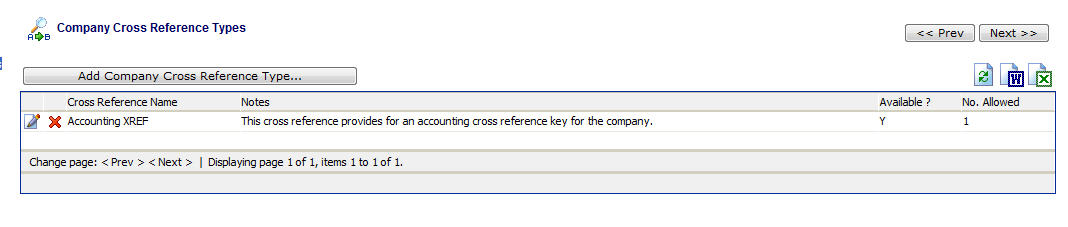
Add Company Cross Reference Type (button) - Click this button to add a new cross reference type.
View/Edit Grid Button (pencil) - Click this next to the applicable cross reference type in order to change the information about this type.
Delete Grid Button (red x) - Click this next to the applicable cross reference type that you want to permanently delete. When you delete a cross reference type, then all company associations to this cross reference type will be removed (companies will still be there, just their association to this type will be permanently deleted). Important note: You will be presented with a confirmation ("Are you sure...?") dialog box prior to deletion.

Cross Reference Name - This can be any name for the cross reference type which you want to define. It is suggested that you make this name relatively descriptive for the cross reference in question. The name you post here is what will show up within the pull down list box when setting up a company with this cross reference type.
Notes - This is required and should just be a brief description for indicating what conditions might cause a company to be assigned this cross reference type.
Is Cross Reference Available (checkbox) - If checked, then this cross reference type is considered active and will therefore show up in the pull down list boxes when setting up company information. If unchecked then historical cross reference information is maintained BUT when assigning new cross references to companies, the item will be unavailable (will not show up in the pull down list box).
No of Unique XREFs Values Allowed - When setting up a cross reference, you can enforce how many instances of the same cross reference identifier can be used for a given cross reference type. For example, if you indicate a '1' in this field (for an "Accounting XREF"). Then when adding/updating a company, the system will ensure that each cross reference identifier be unique (only 1). You can have "Acme" company with an "Accounting XREF" identifier of "117871A" but if you try to setup "Beta" company with the same identifier then the system will not allow it. Important note: Setting this number to a value other than '1' will allow for multiple companies to use the same identifier. This might be an important requirement with some cross references which you need to setup.