This screen provides a quick way to create a new security group from the current security group. You can also 'merge' the security groups and it will cause the authorizations to merge. This can be beneficial when you want to create a new group which is 99% (or whatever) like another. Use this function to copy/create the new one, then you can go into the new group and tweak the rules to match your requirements.
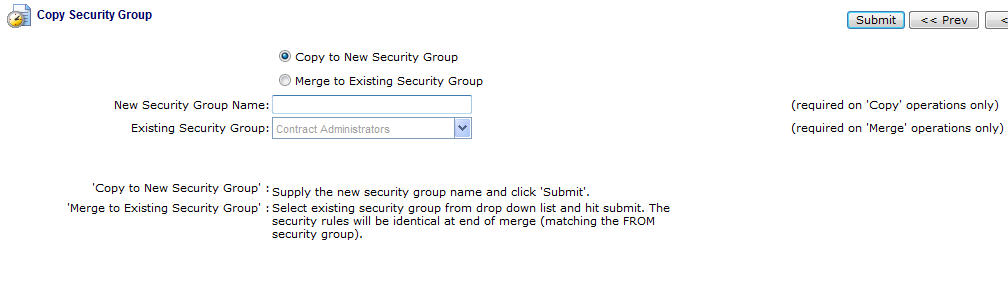
Copy to New Security Group (radio selection) - select this to create a new security group from this group.
Merge to Existing Security Group (radio selection) - select this to force a matching of rules between this group and a target group. The matching group will get the values from this group.
New Security Group Name - This is a required field (if copy to new). Enter the name of the new group.
Existing Security Group - This is a required field (if merge). Select the group which is to have it's rules merged.