EnergySteward.com was developed to potentially be able to support multiple different report writer tools. Currently, Crystal Reports (11.5) is the report writer tool supported. All reports within EnergySteward.com are currently developed with the Crystal Reports toolset.
This configuration screen provides you with a method to setup various report writer program types. Adding a new program type will require updates by system administration staff and development to modify the background (server) services to support the new report program tool.
The screen shot below shows the initial screen which lists out your available report program types:
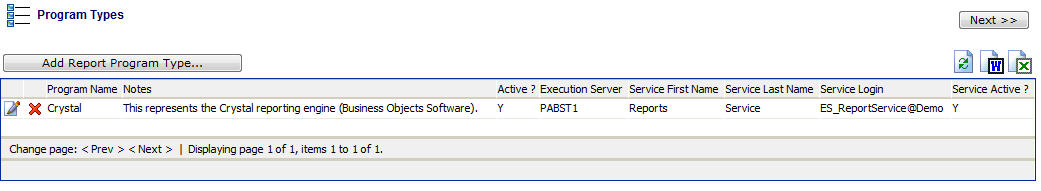
Add Program Type (button) - Click this button to add a new program type.
View/Edit Grid Button (pencil) - Click this next to the applicable report program type in order to change the information about this type.
Delete Grid Button (red x) - Click this next to the applicable report program type that you want to permanently delete. Important note: You will be presented with a confirmation ("Are you sure...?") dialog box prior to deletion.
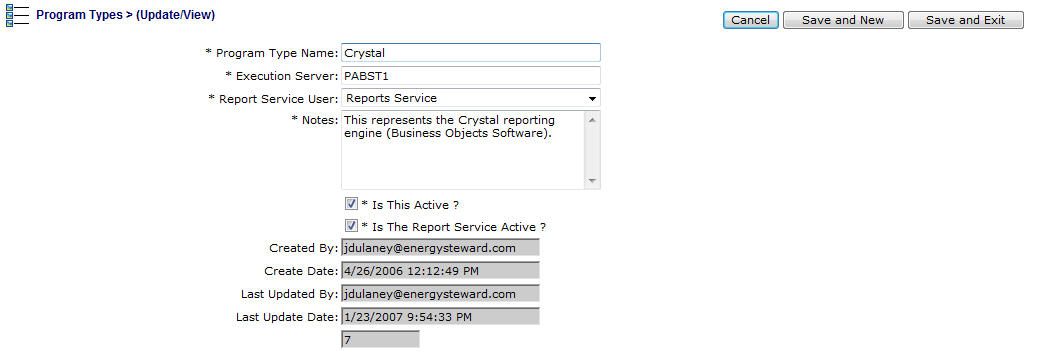
Program Type Name - This represents the name of the report program tool.
Execution Server - Multiple background servers can be used to service reporting queue. This represents the server token name which is used to run the reports. System Administrator Note: These server names are stored in the 'config' files for the reporting services on the server. They don't have to match the actual name of a server, just the name specified in the executing instance of the reporting windows service.
Report Service User - User name (selectable from pull down) for running reports within the background service. System Administrator Note: These service user names are also required in the 'config' files for the reporting services on the server.
Notes - This is where you can post any information relative to the report program type.
Is Report Program Type Active (checkbox) - If checked, then this program type is considered active.
Is Report Service Active (checkbox) - If checked, then this program type service is considered active. System Administrator Note: The service itself should be stopped on the background reporting server.